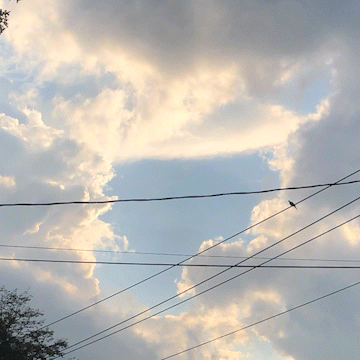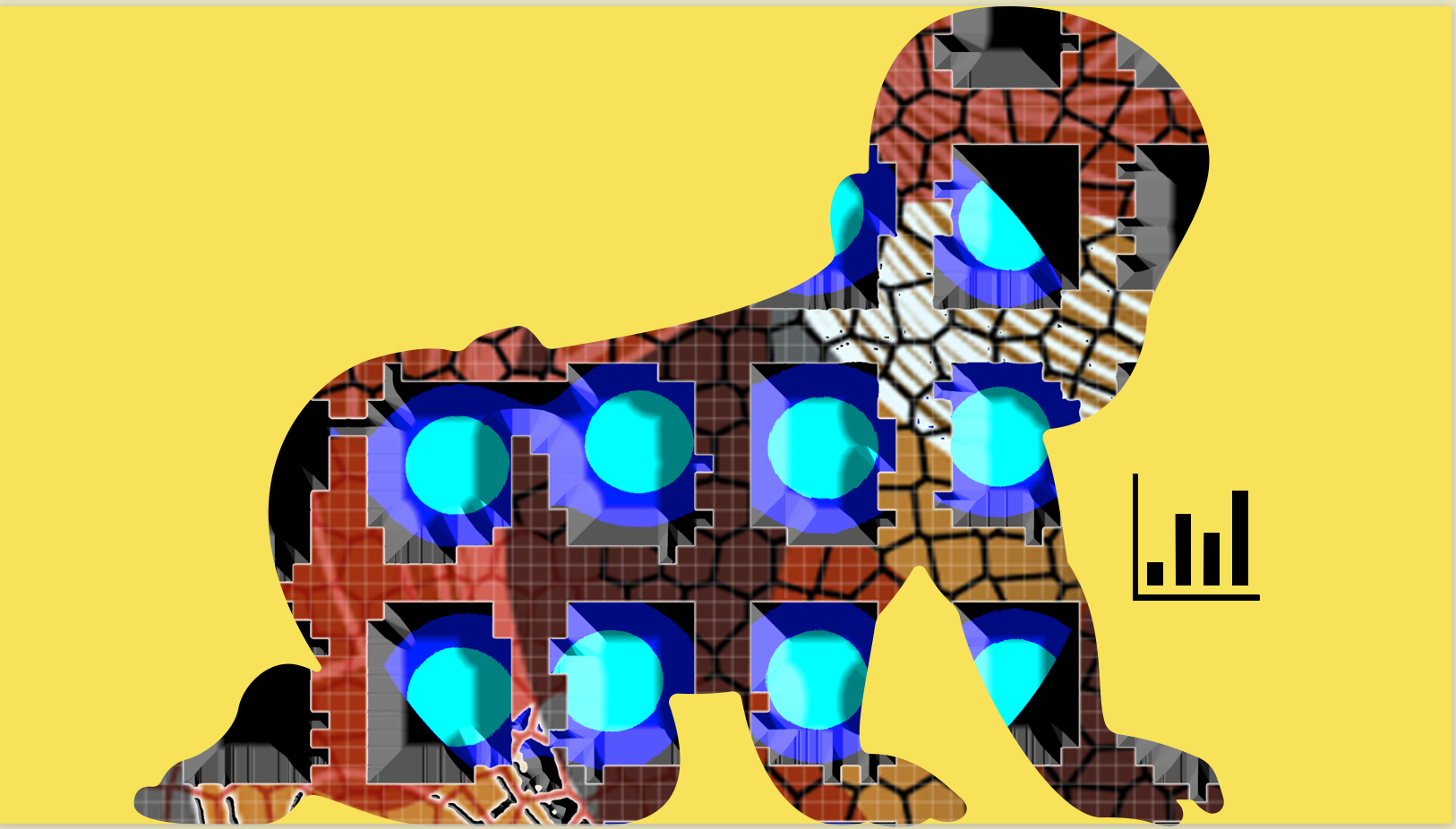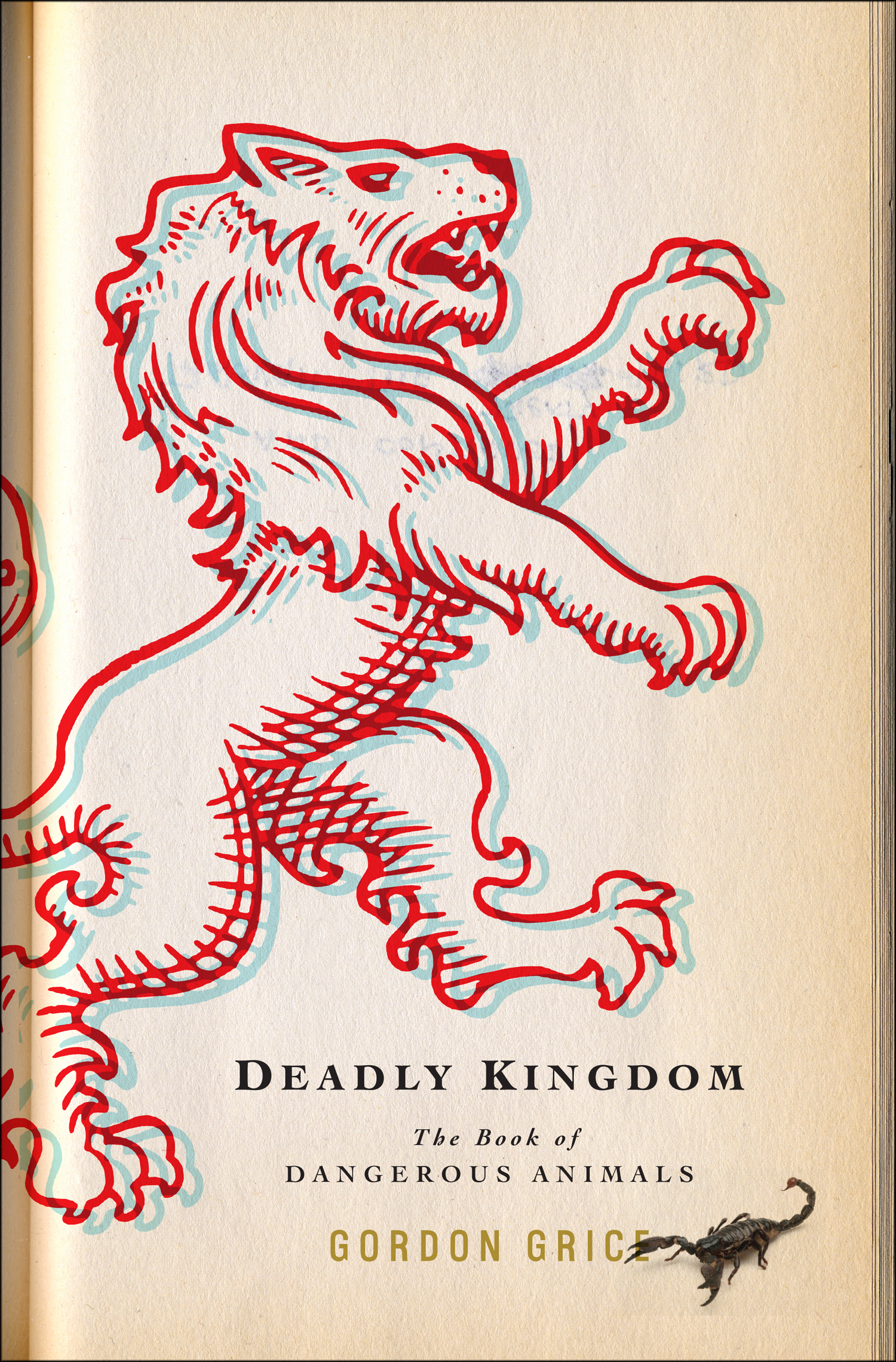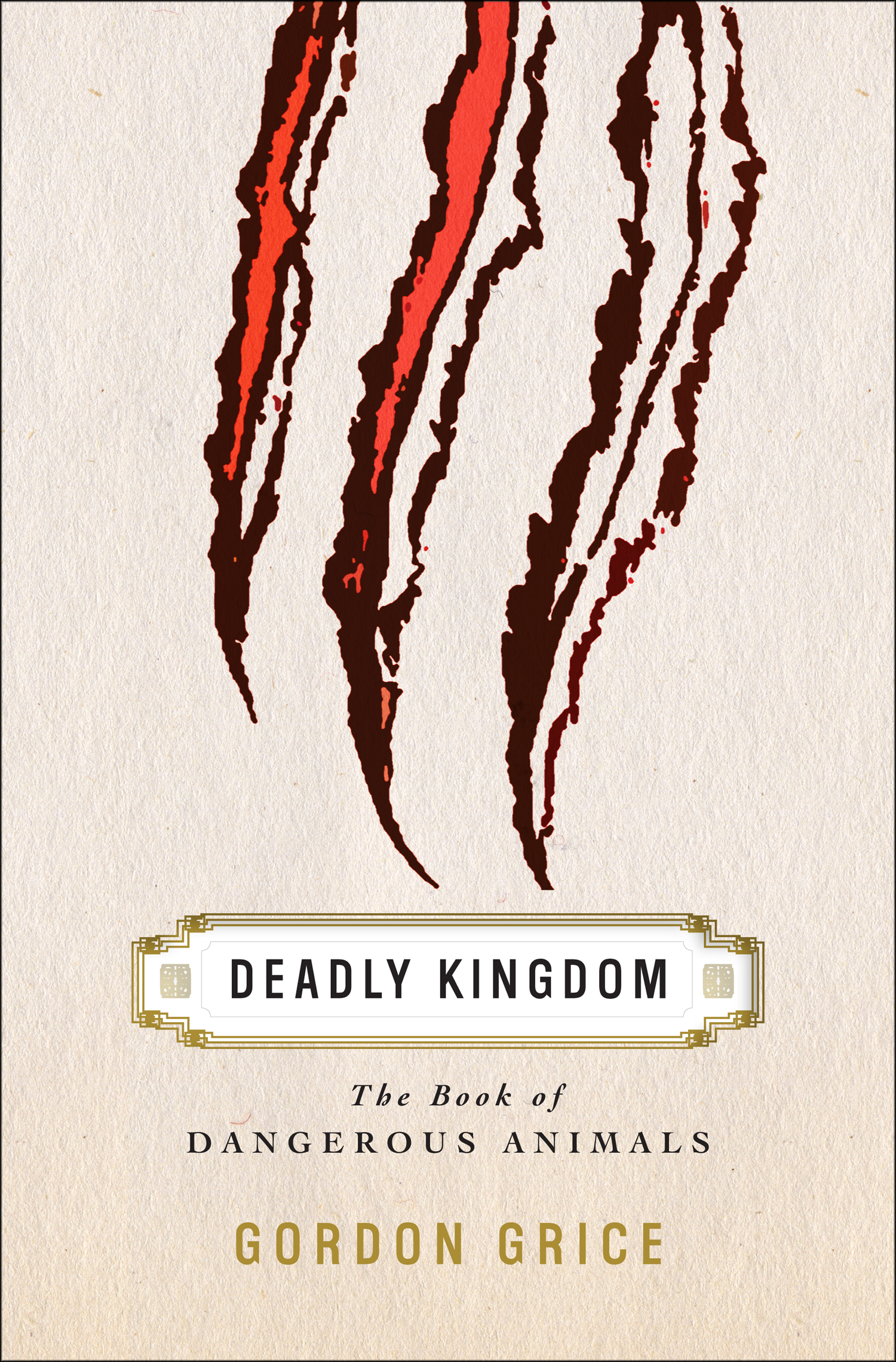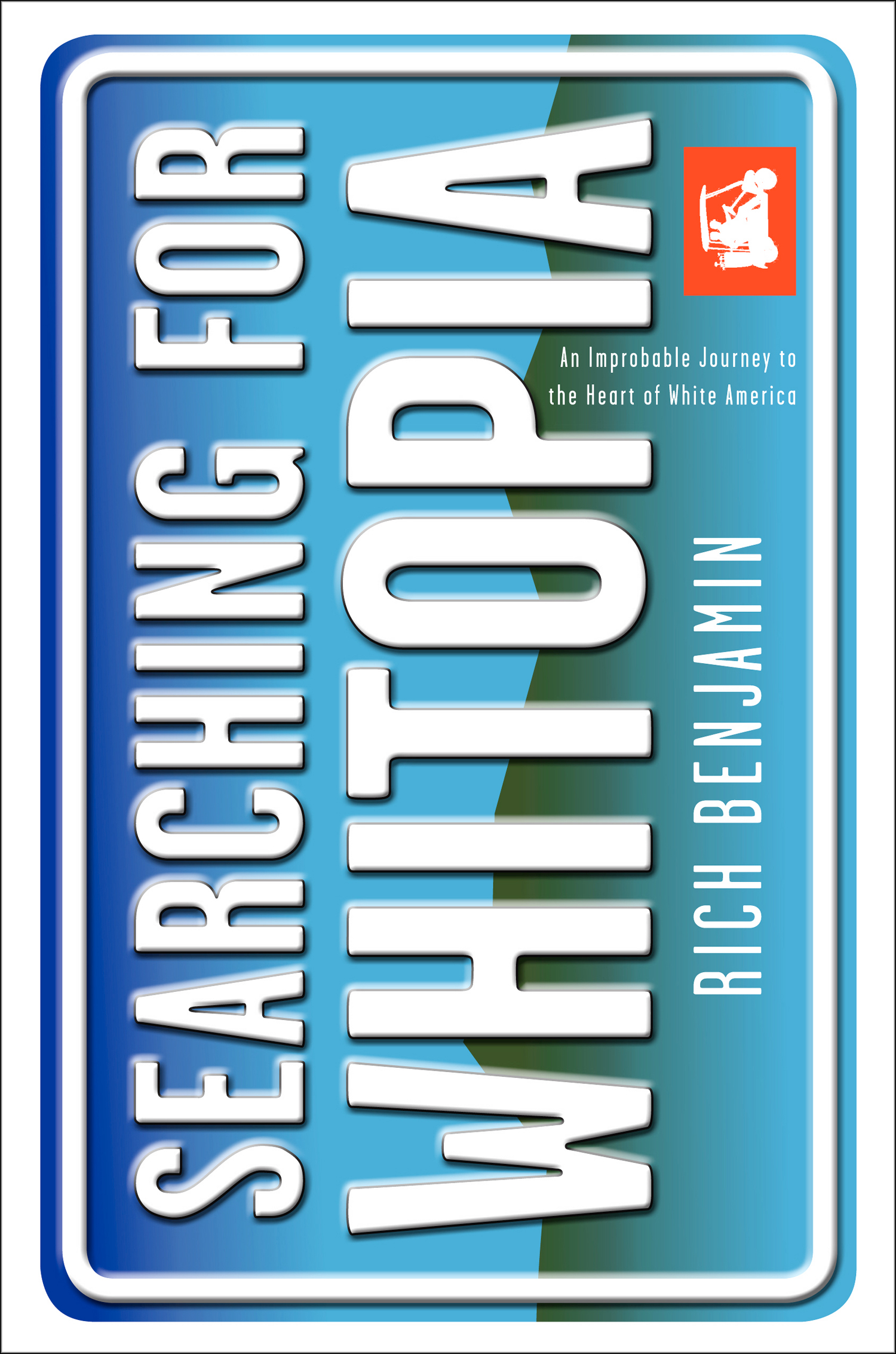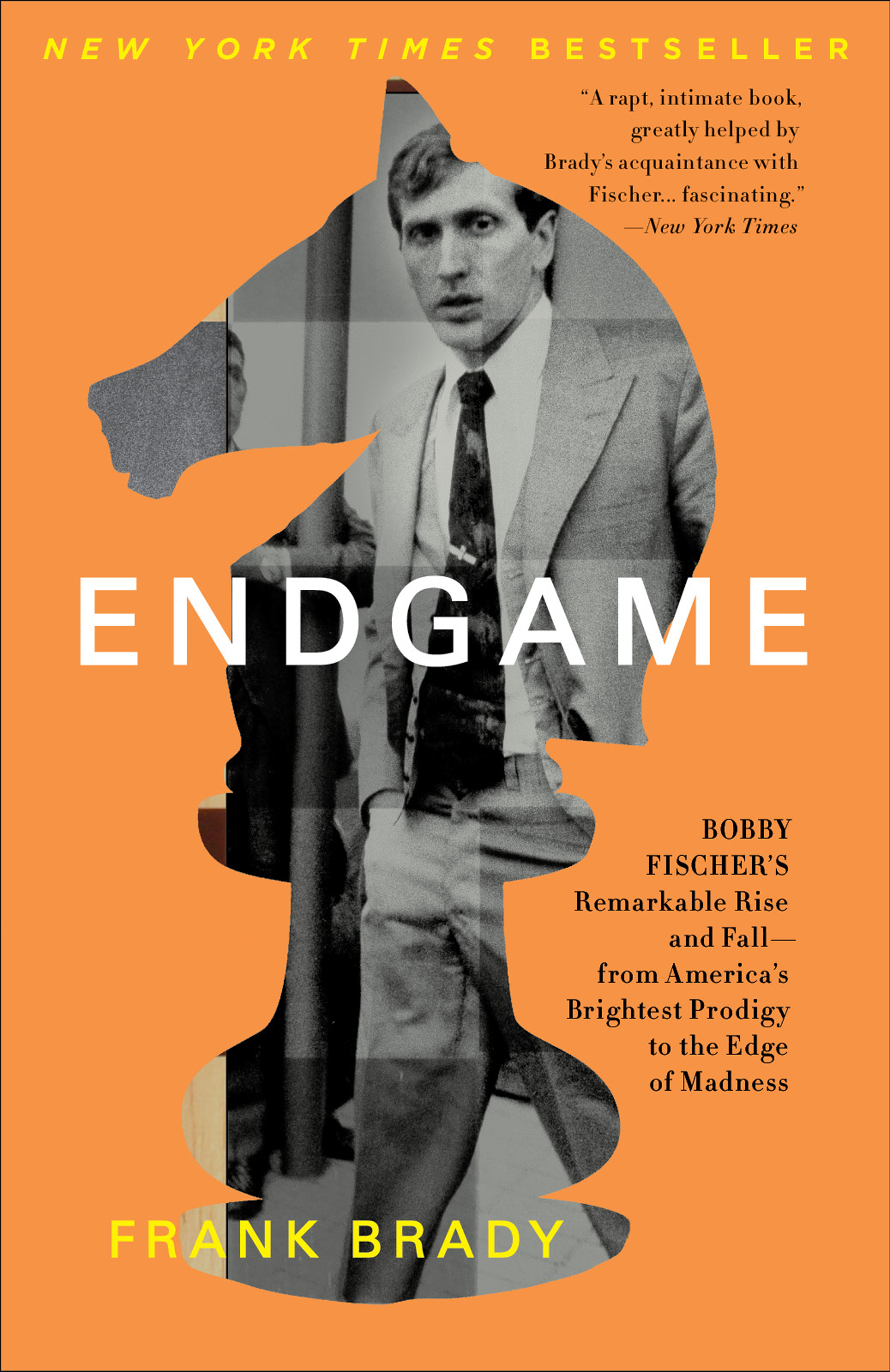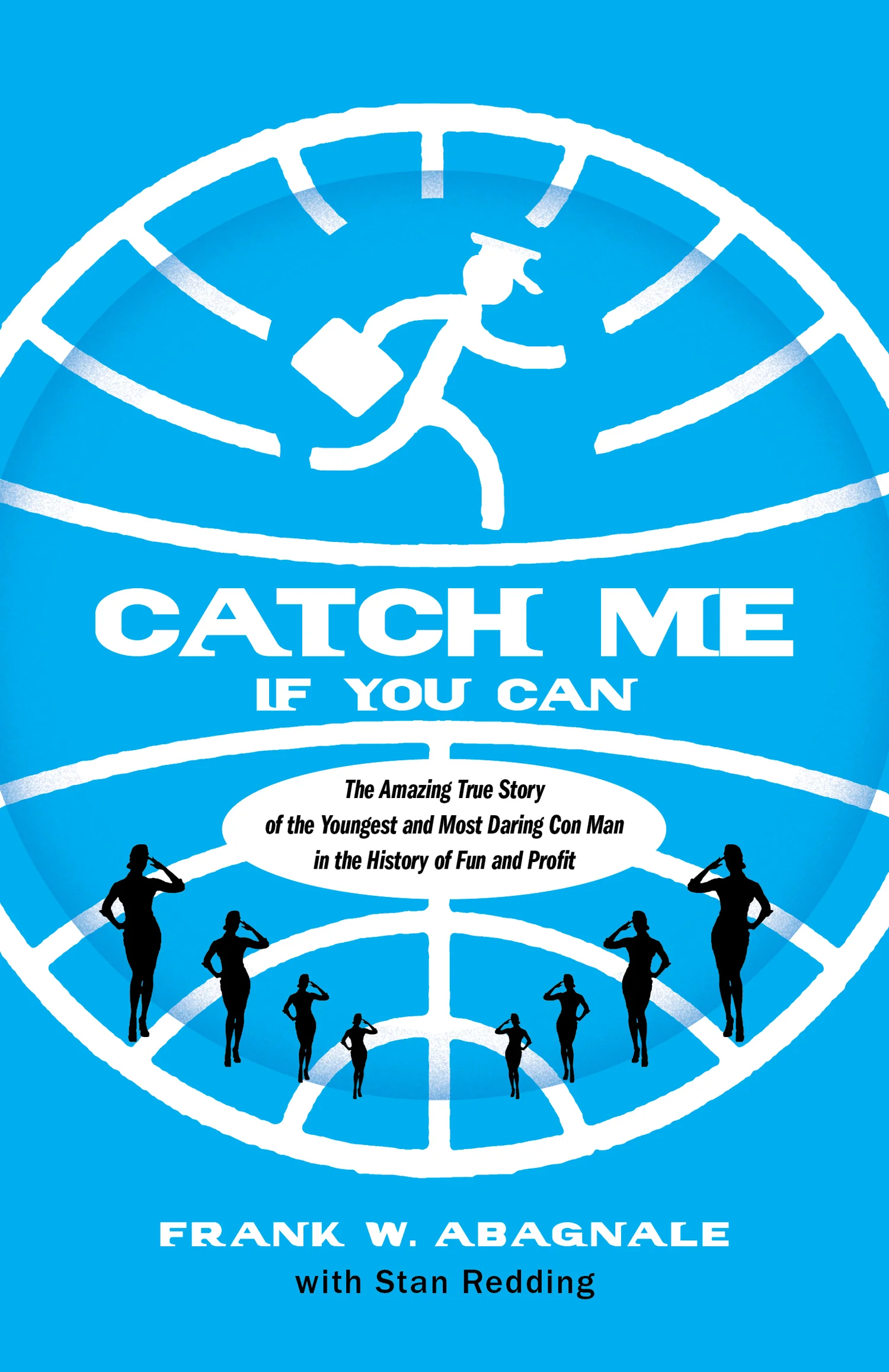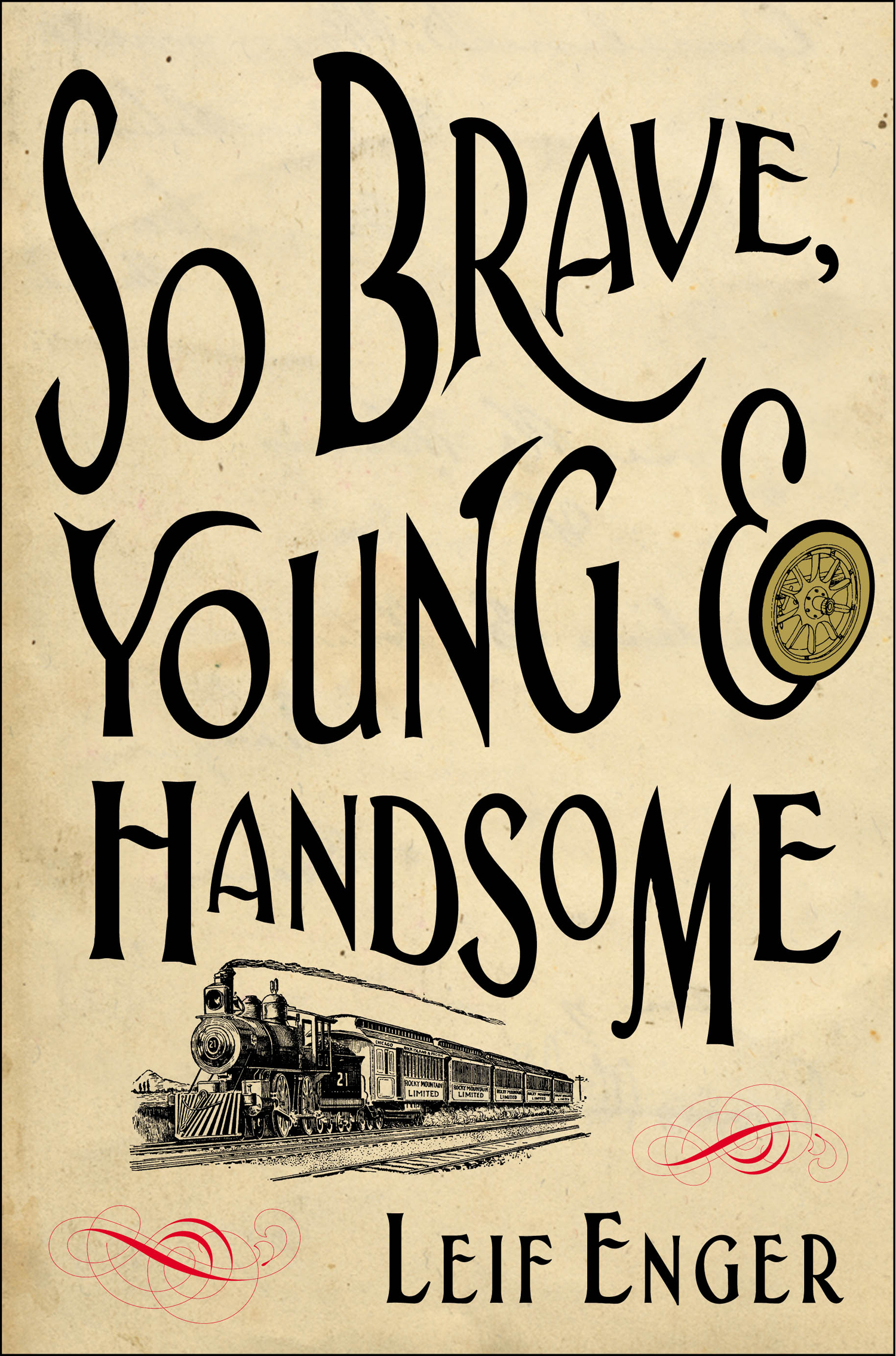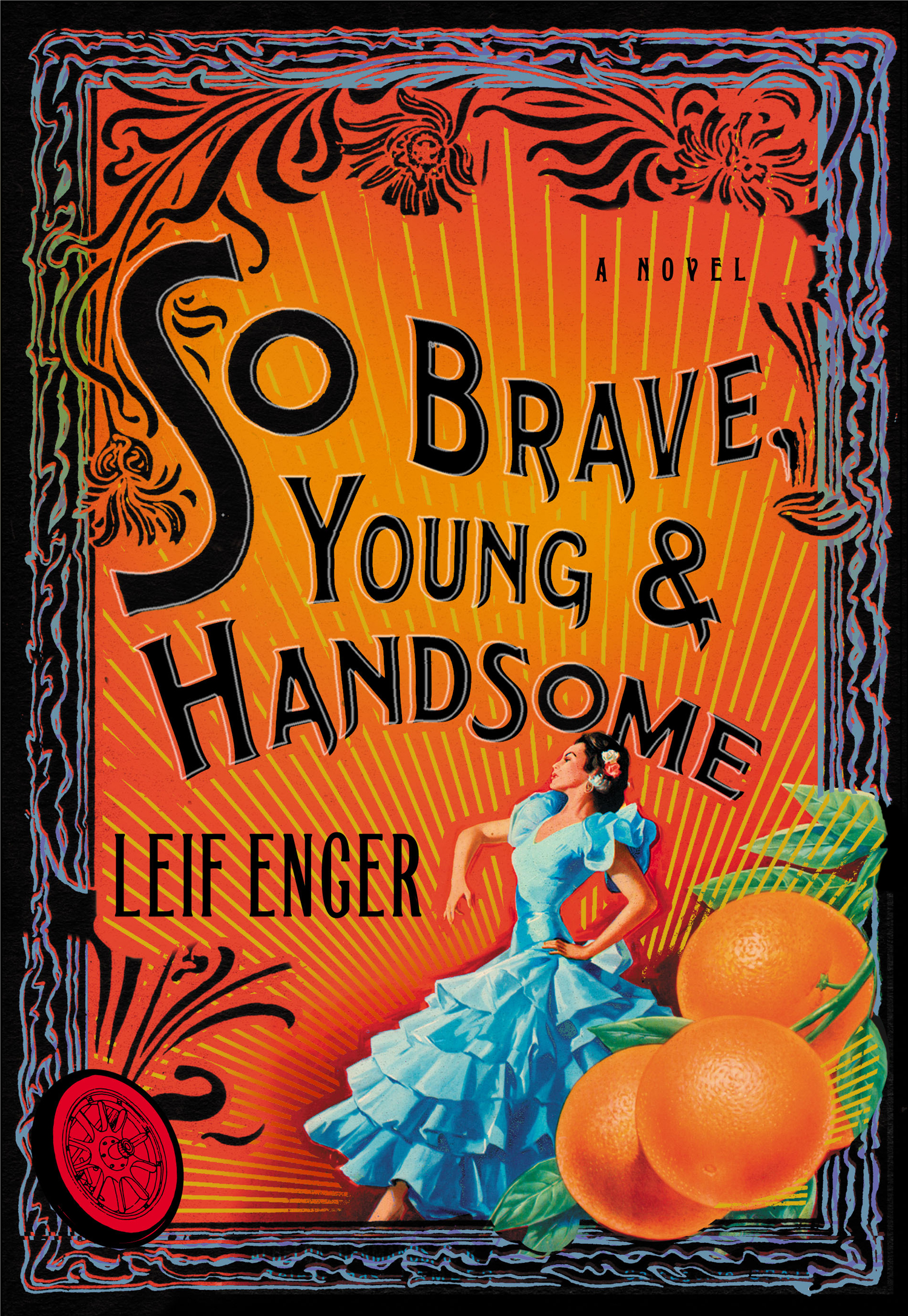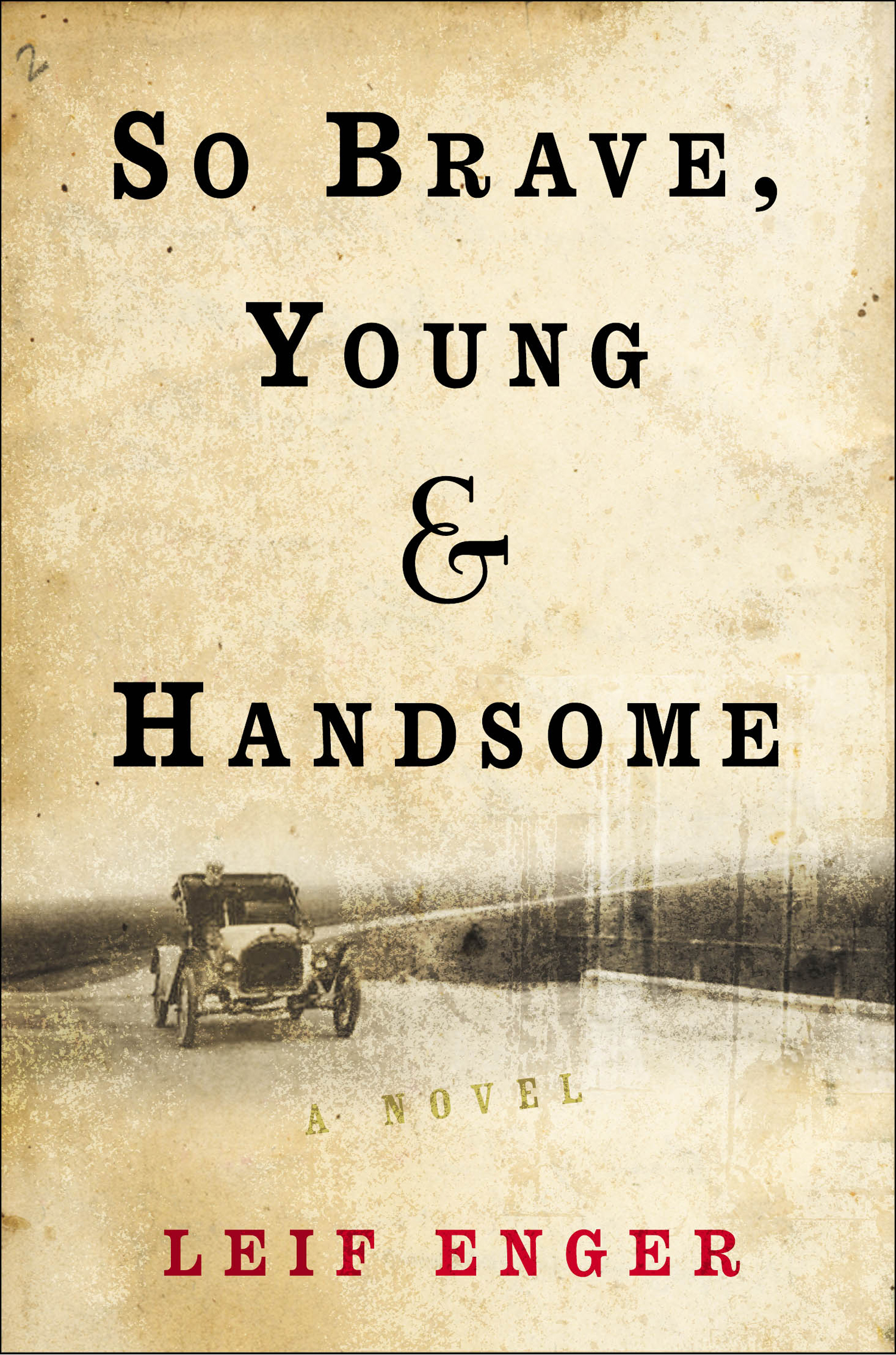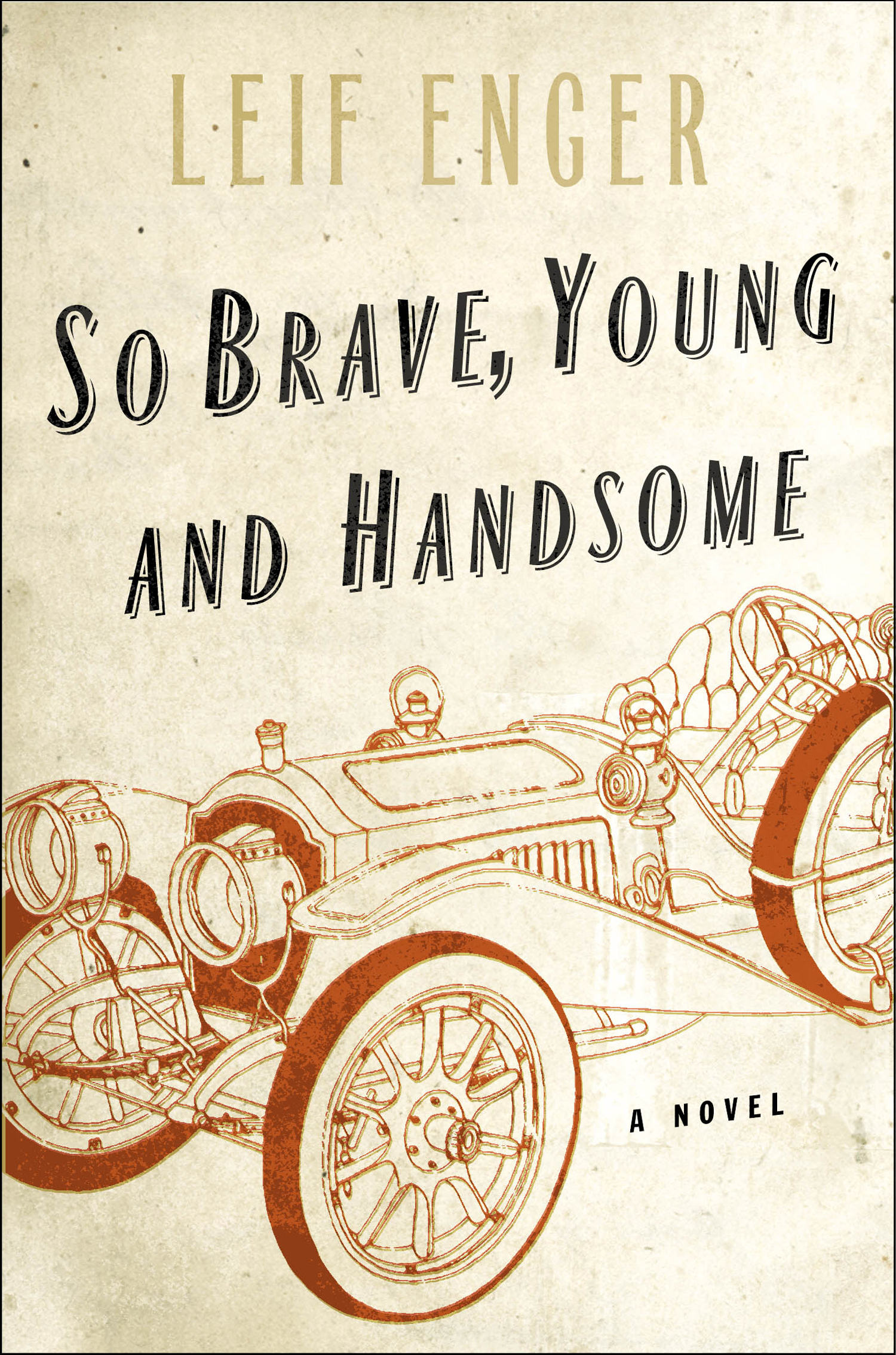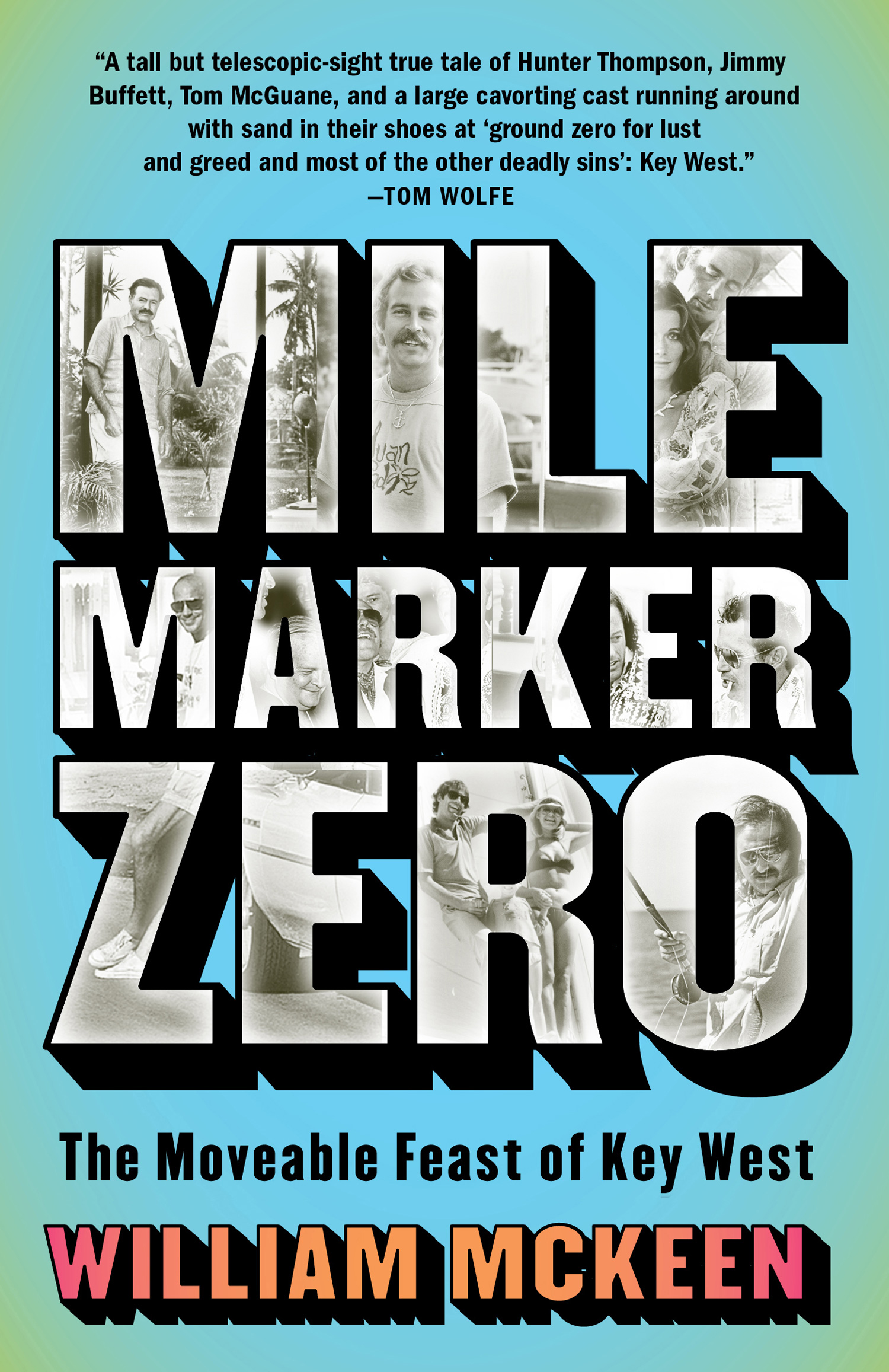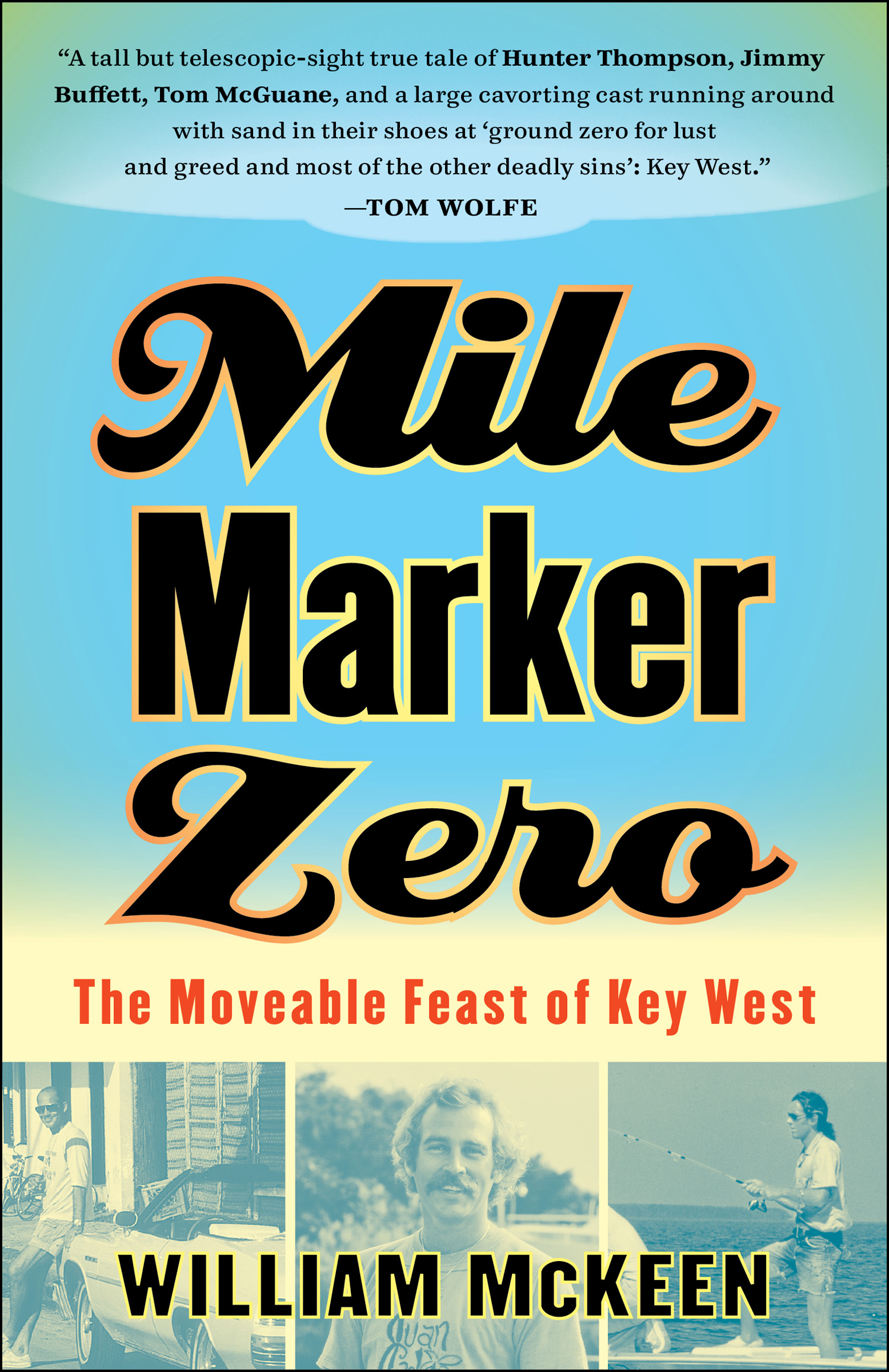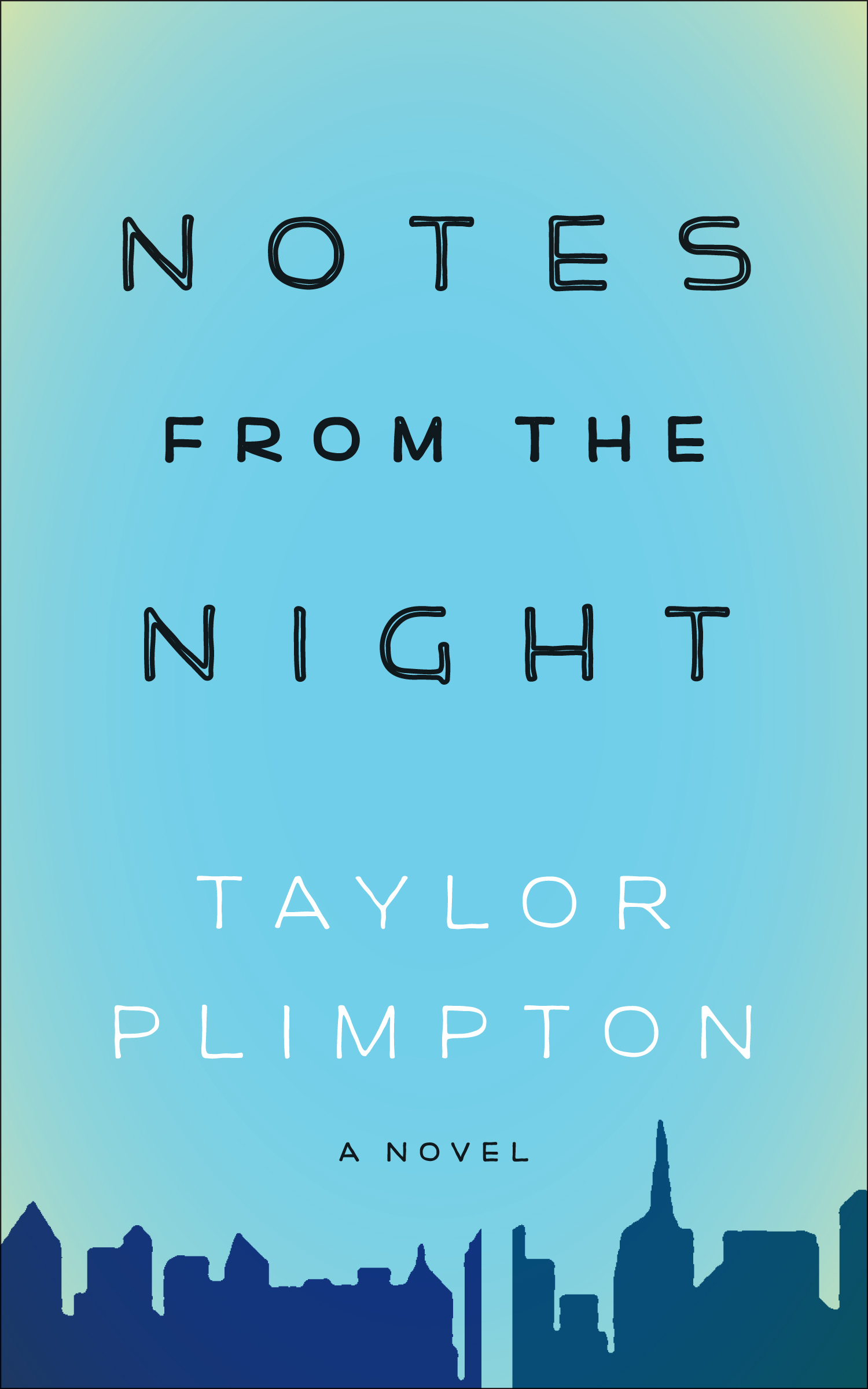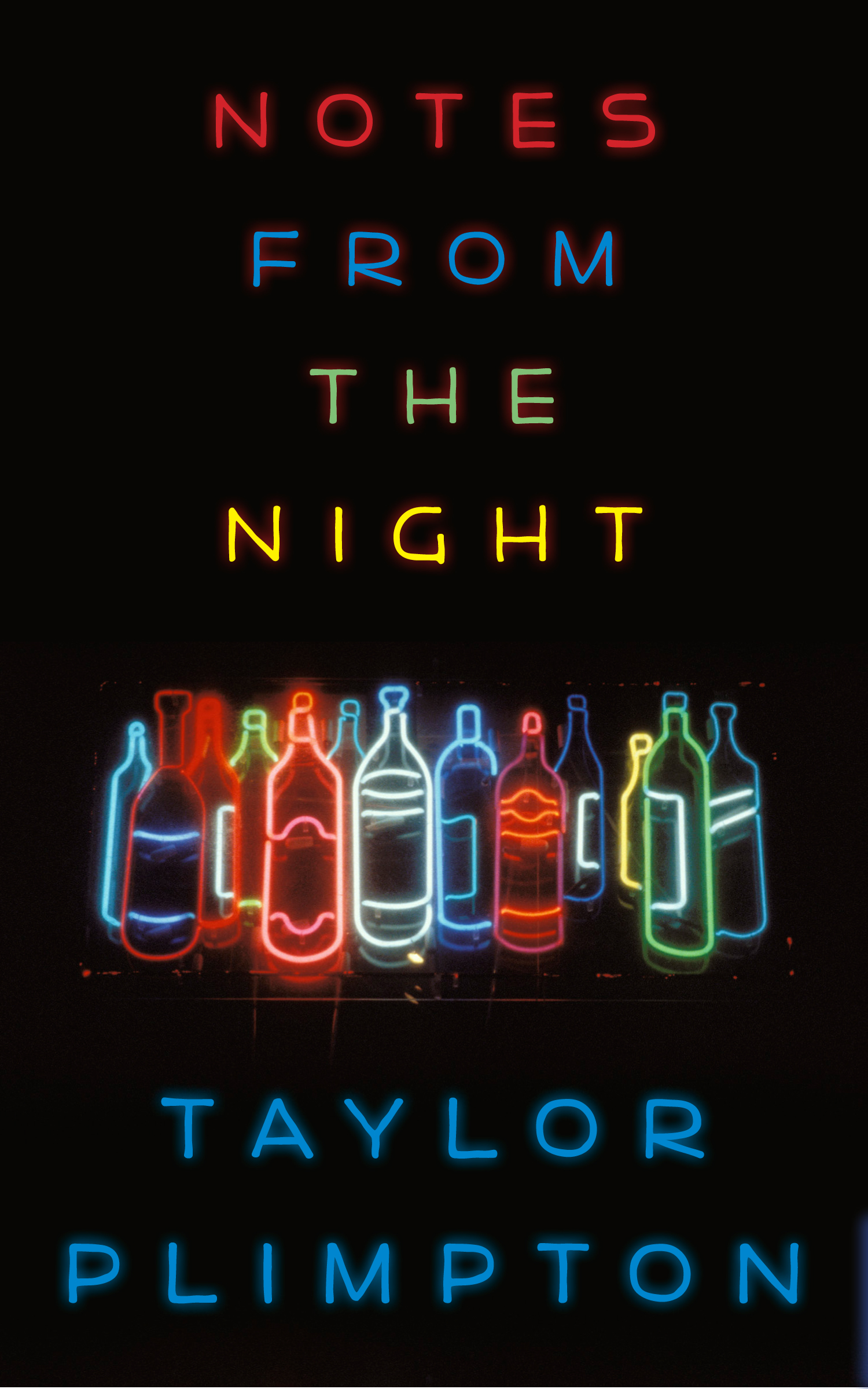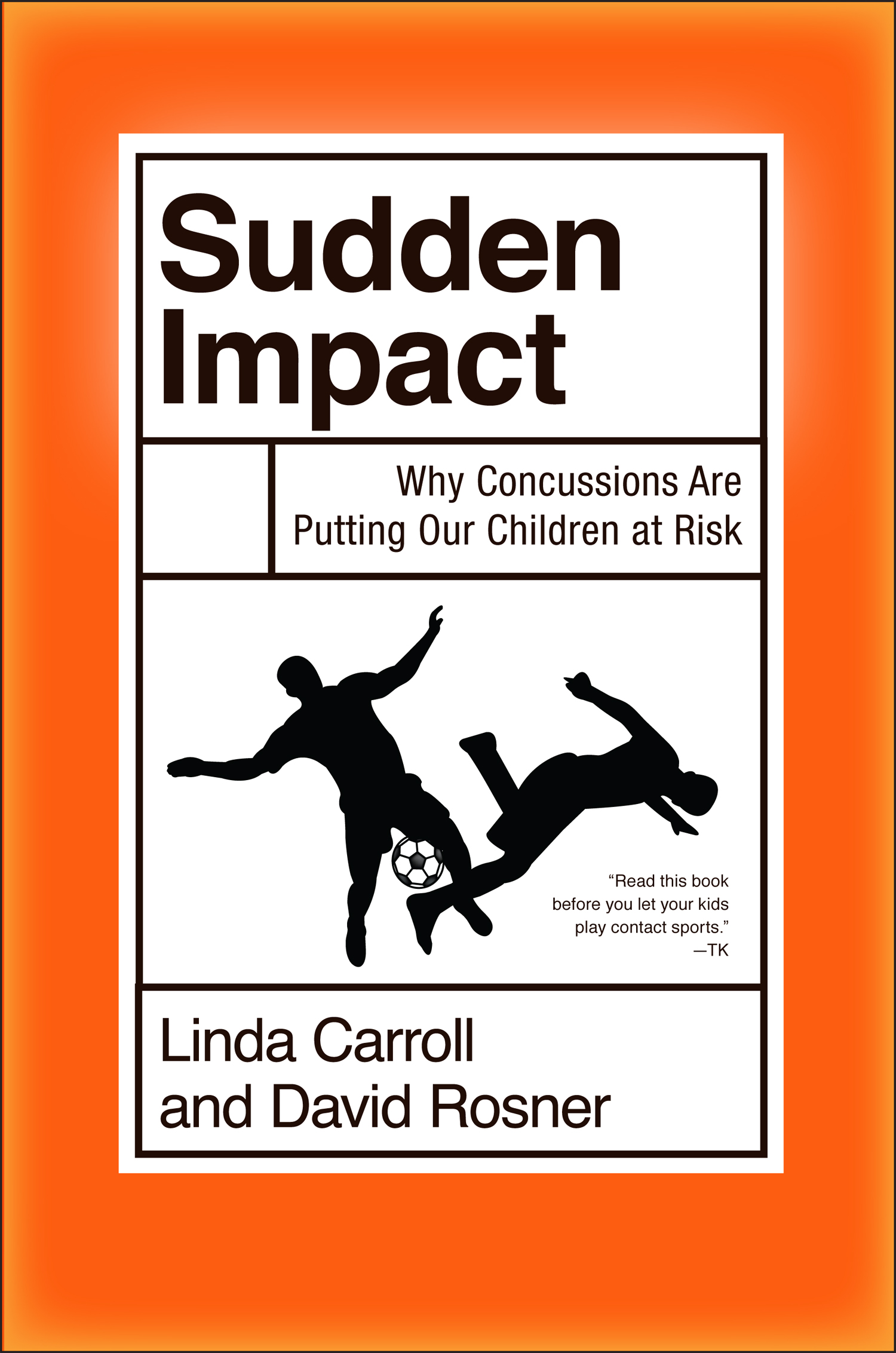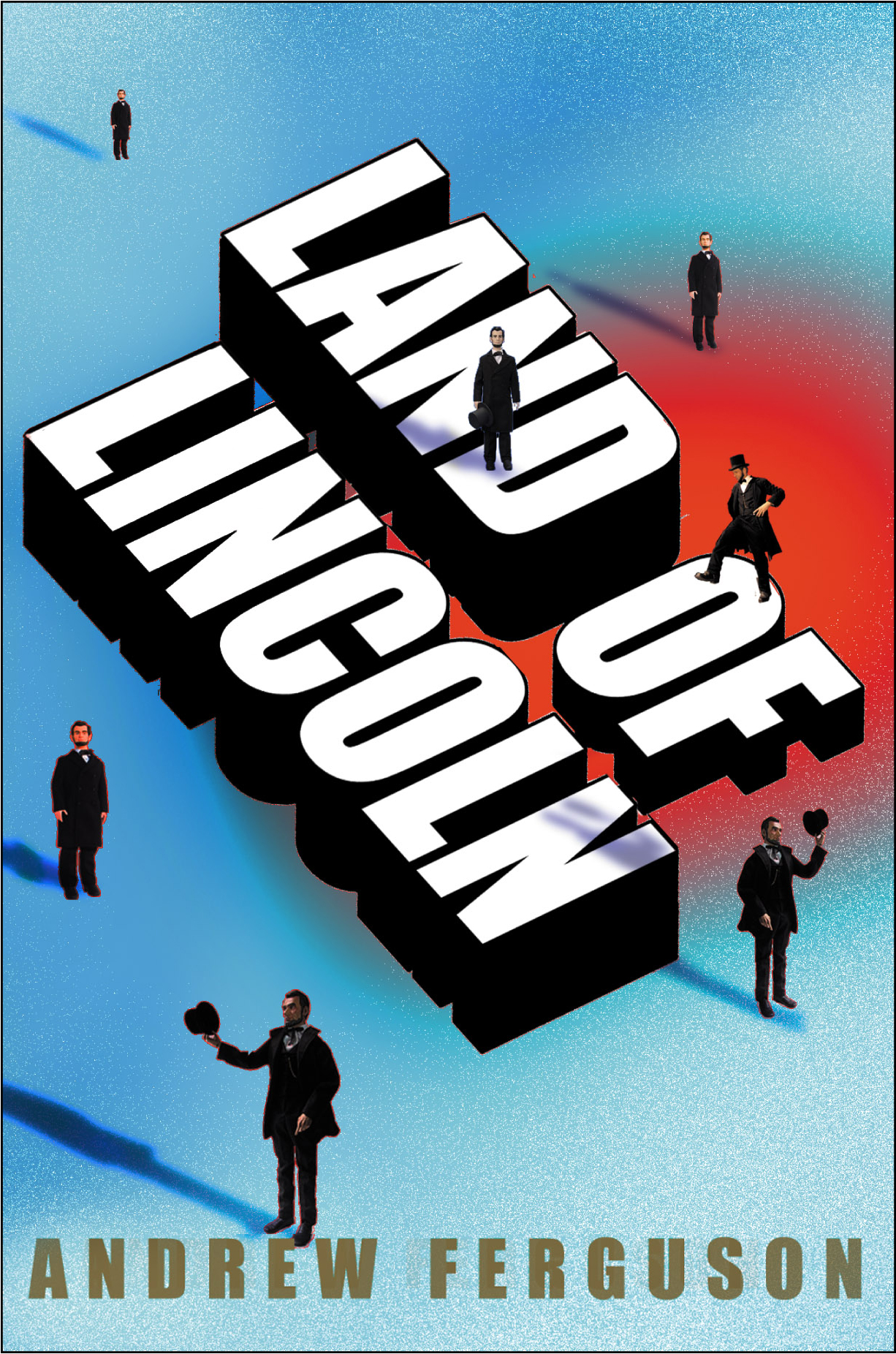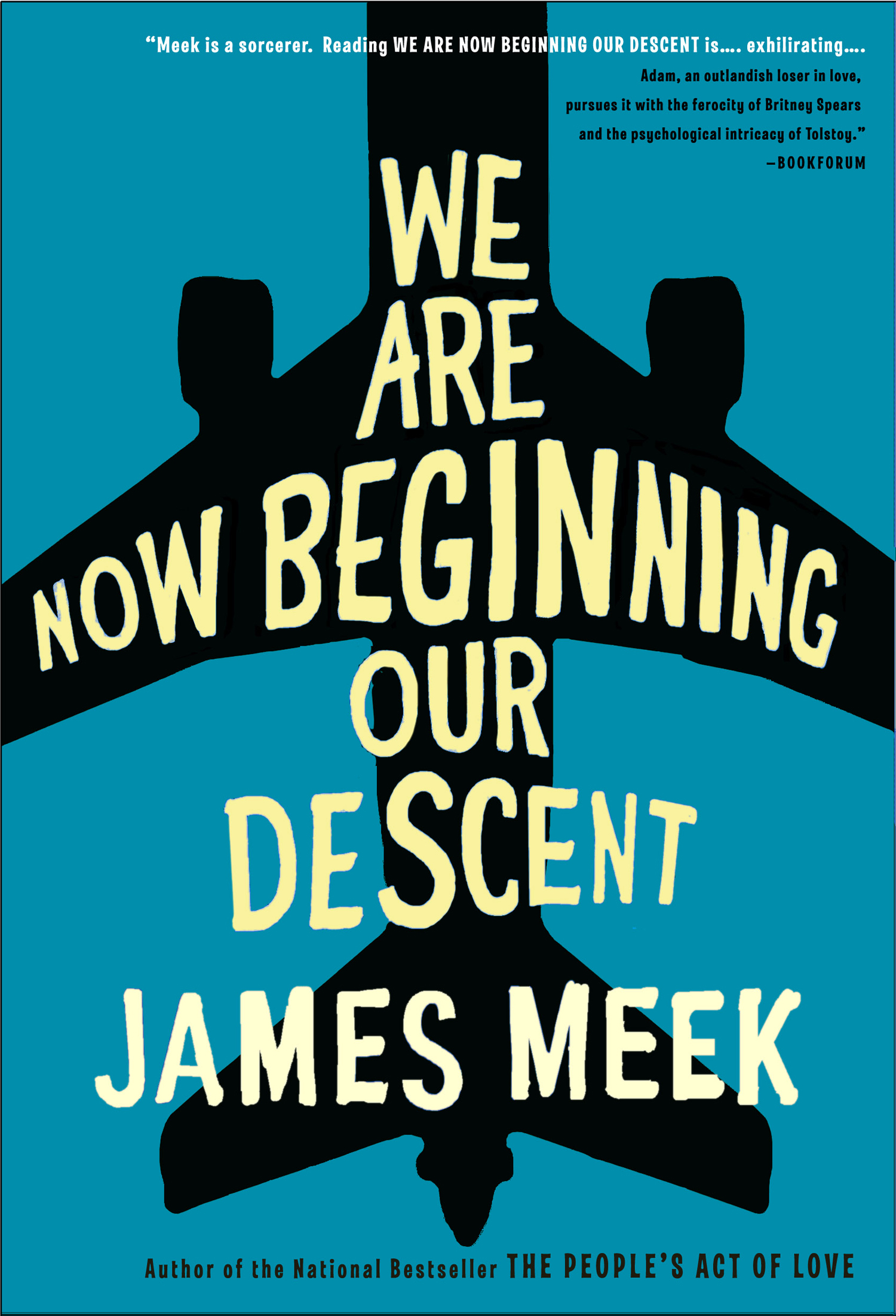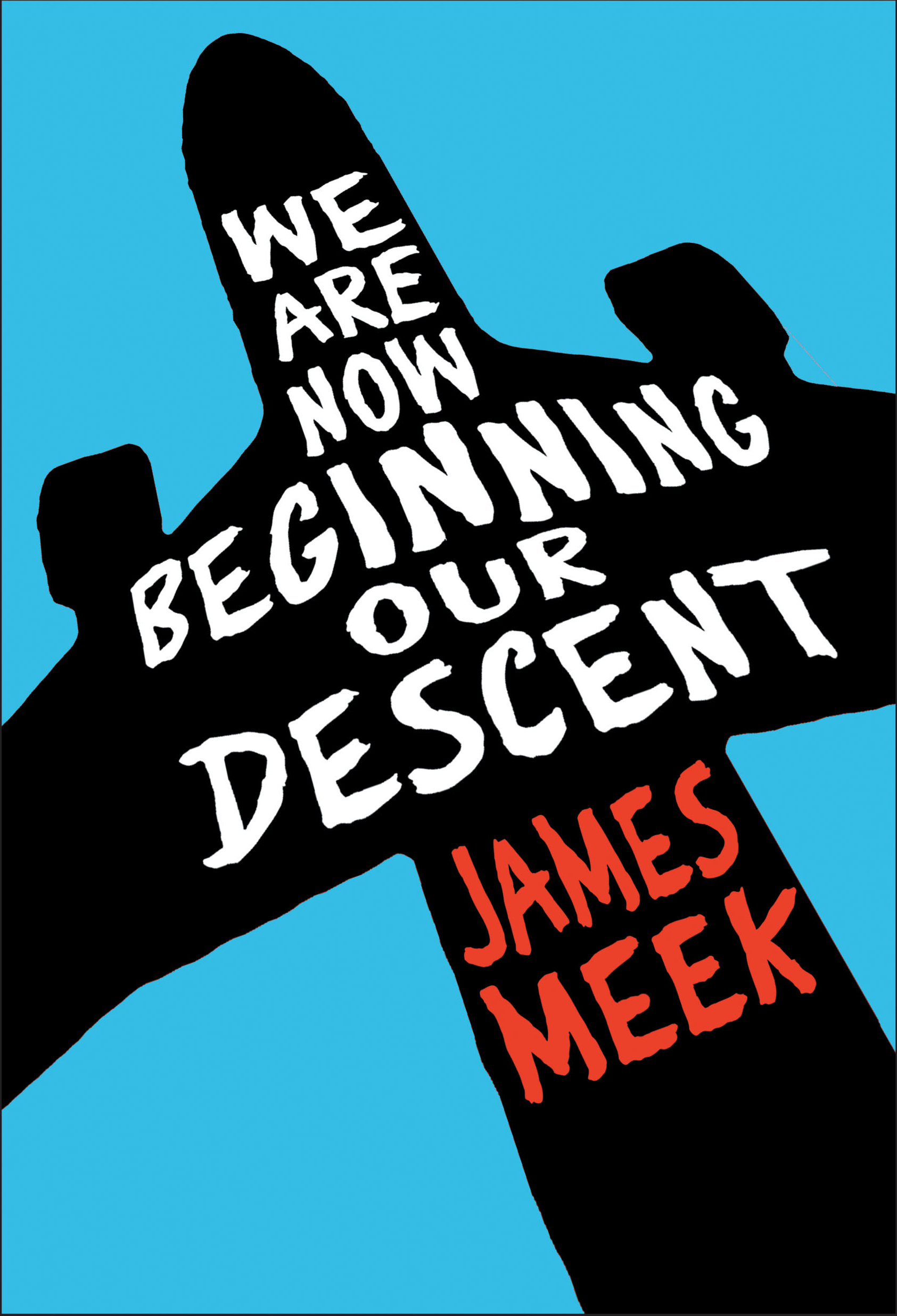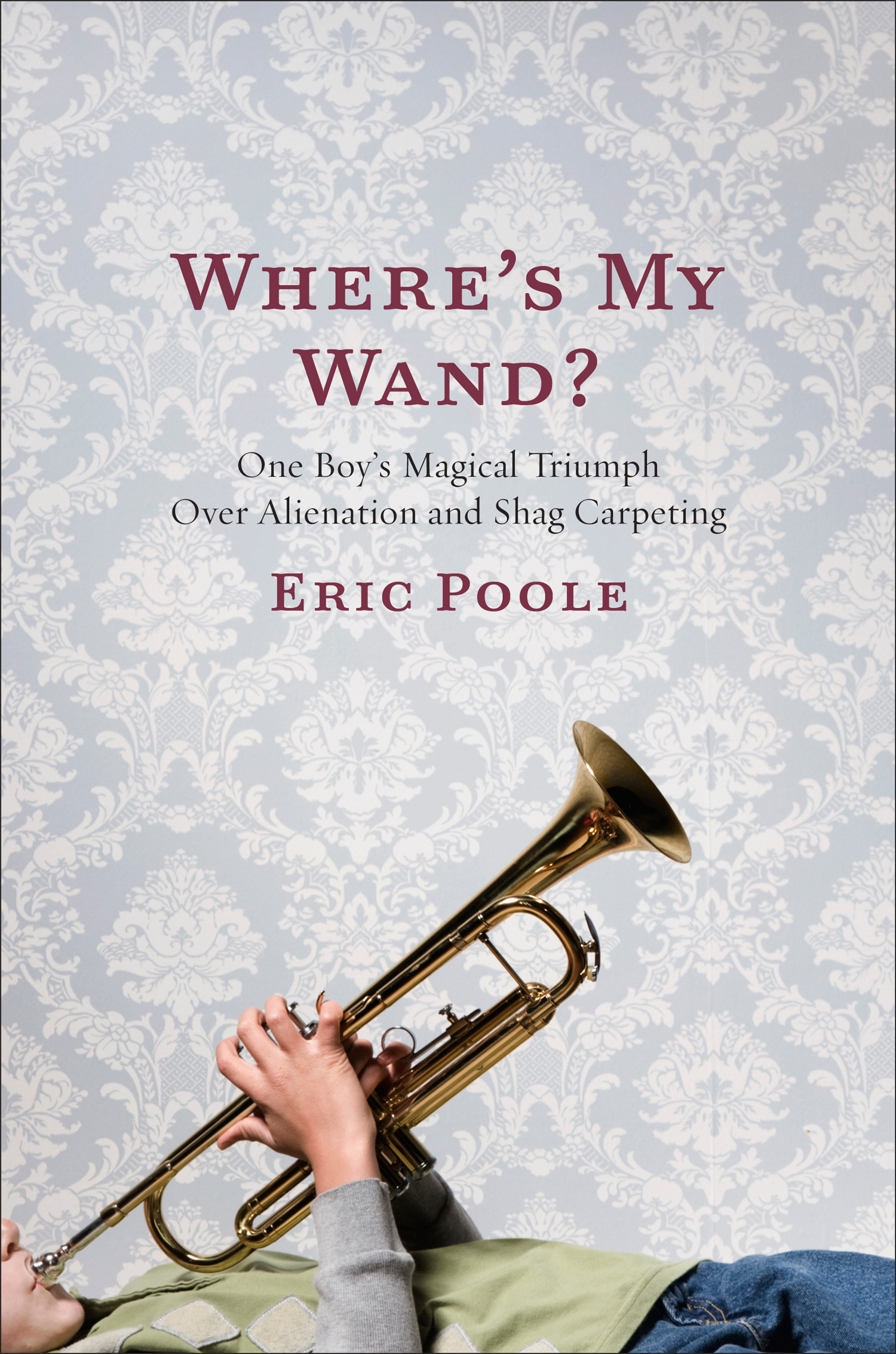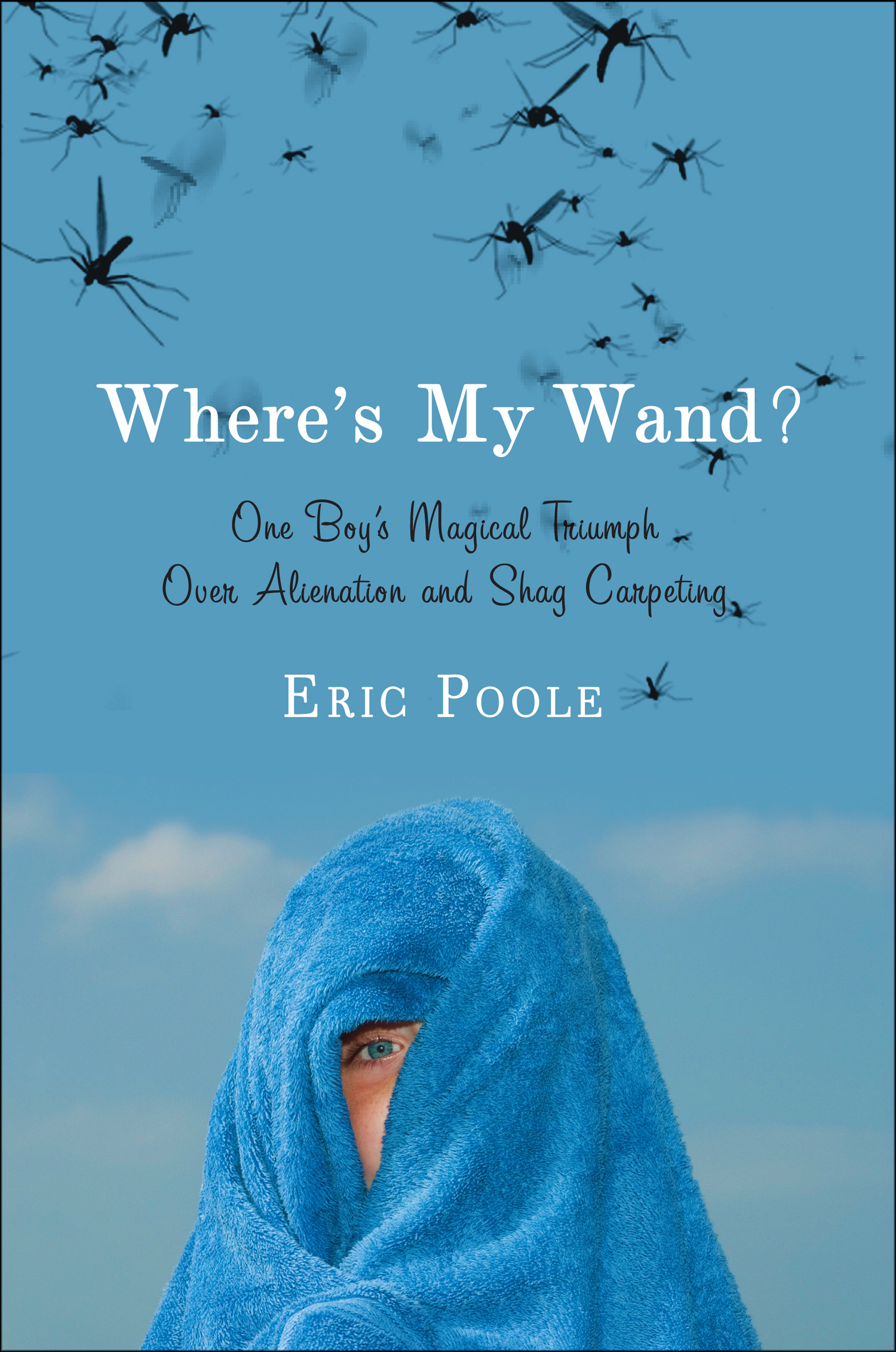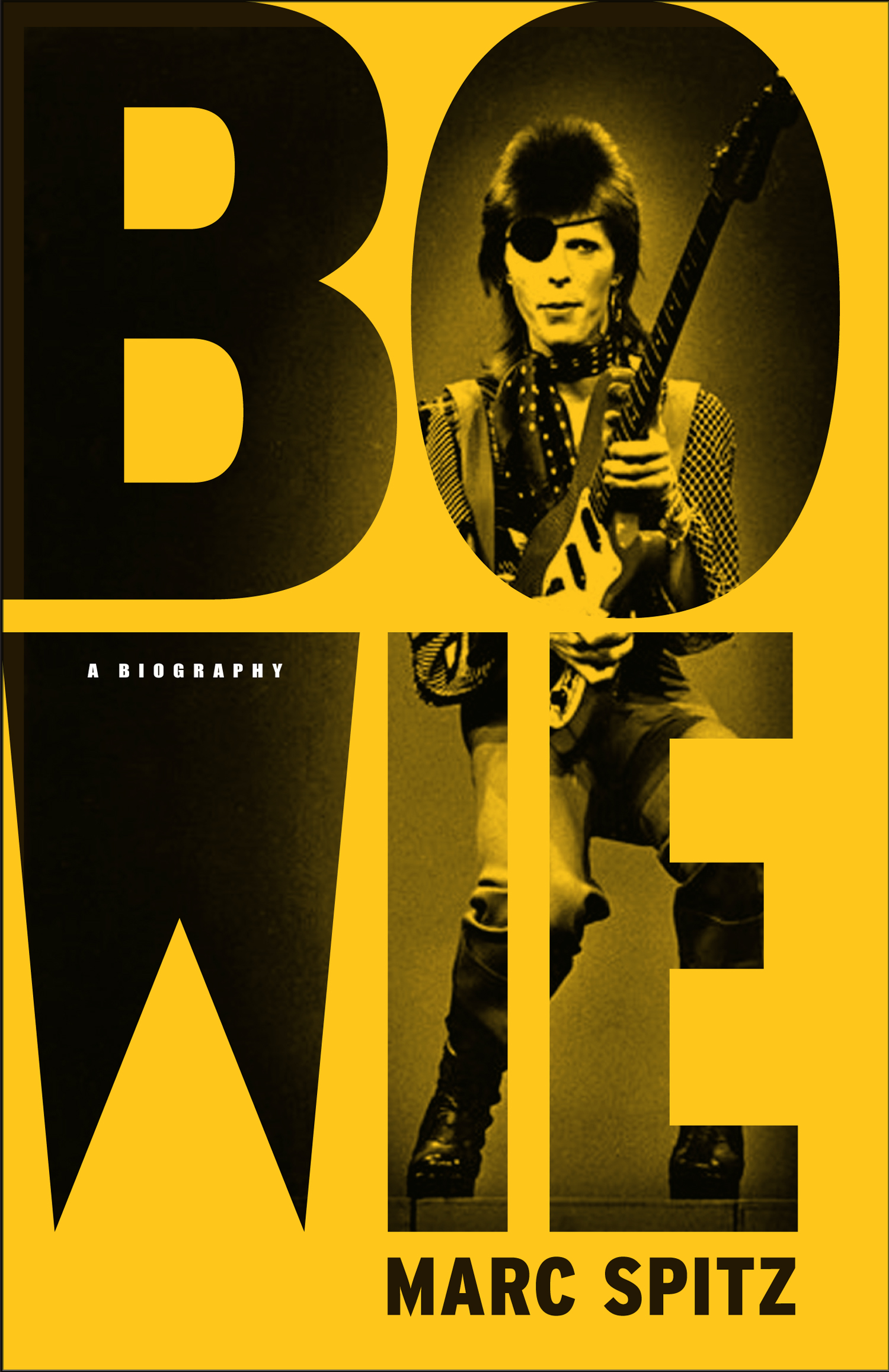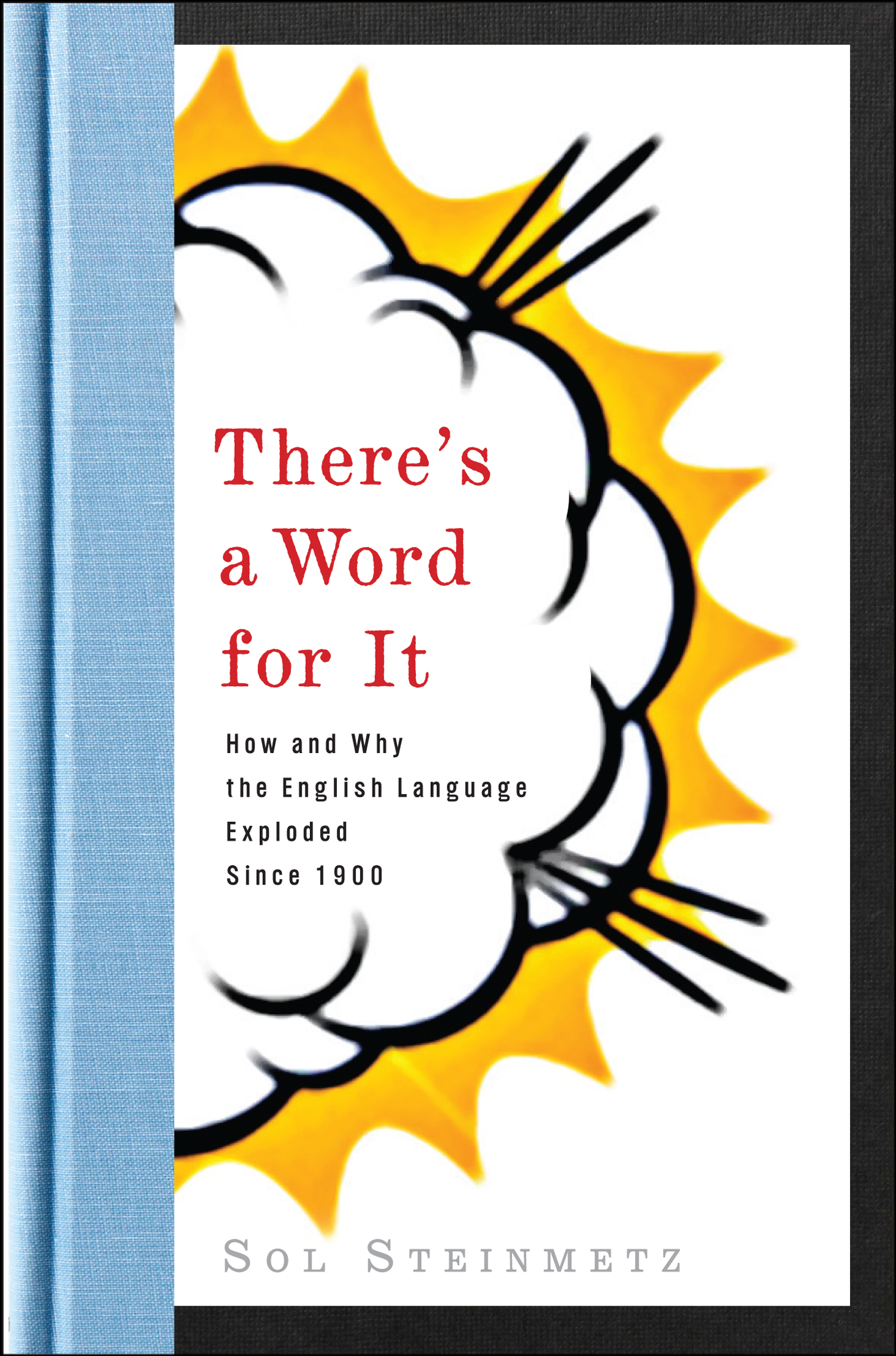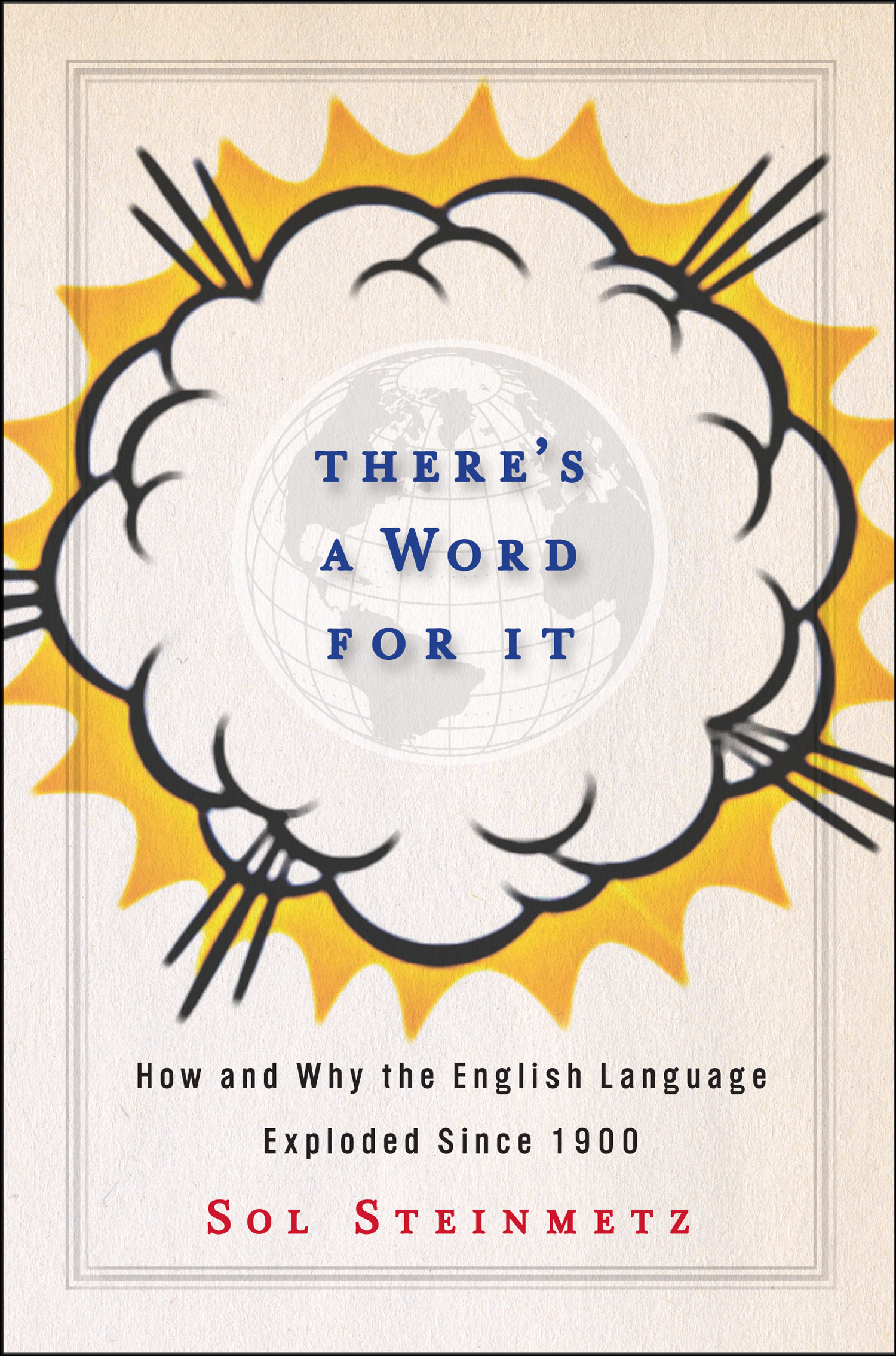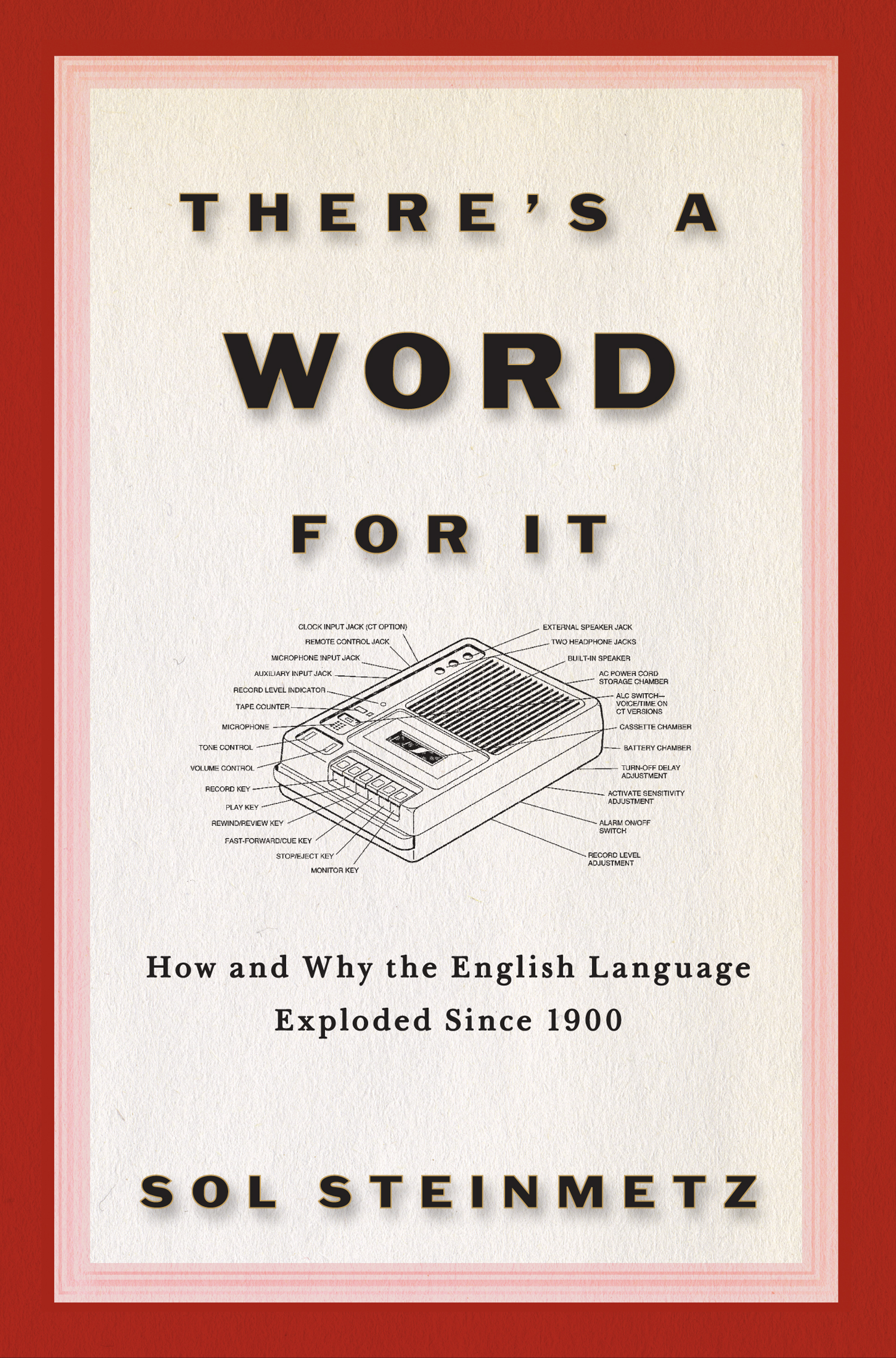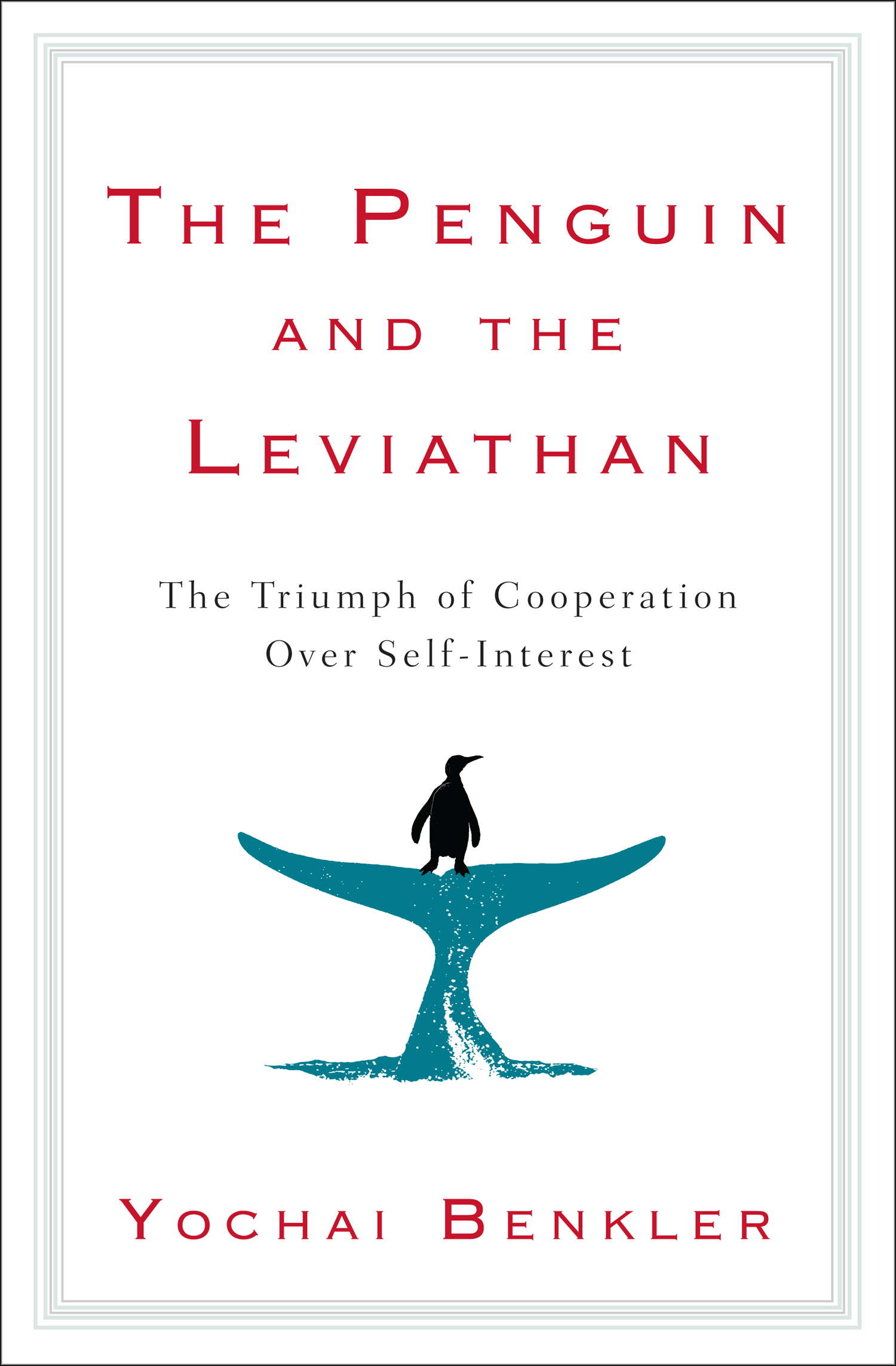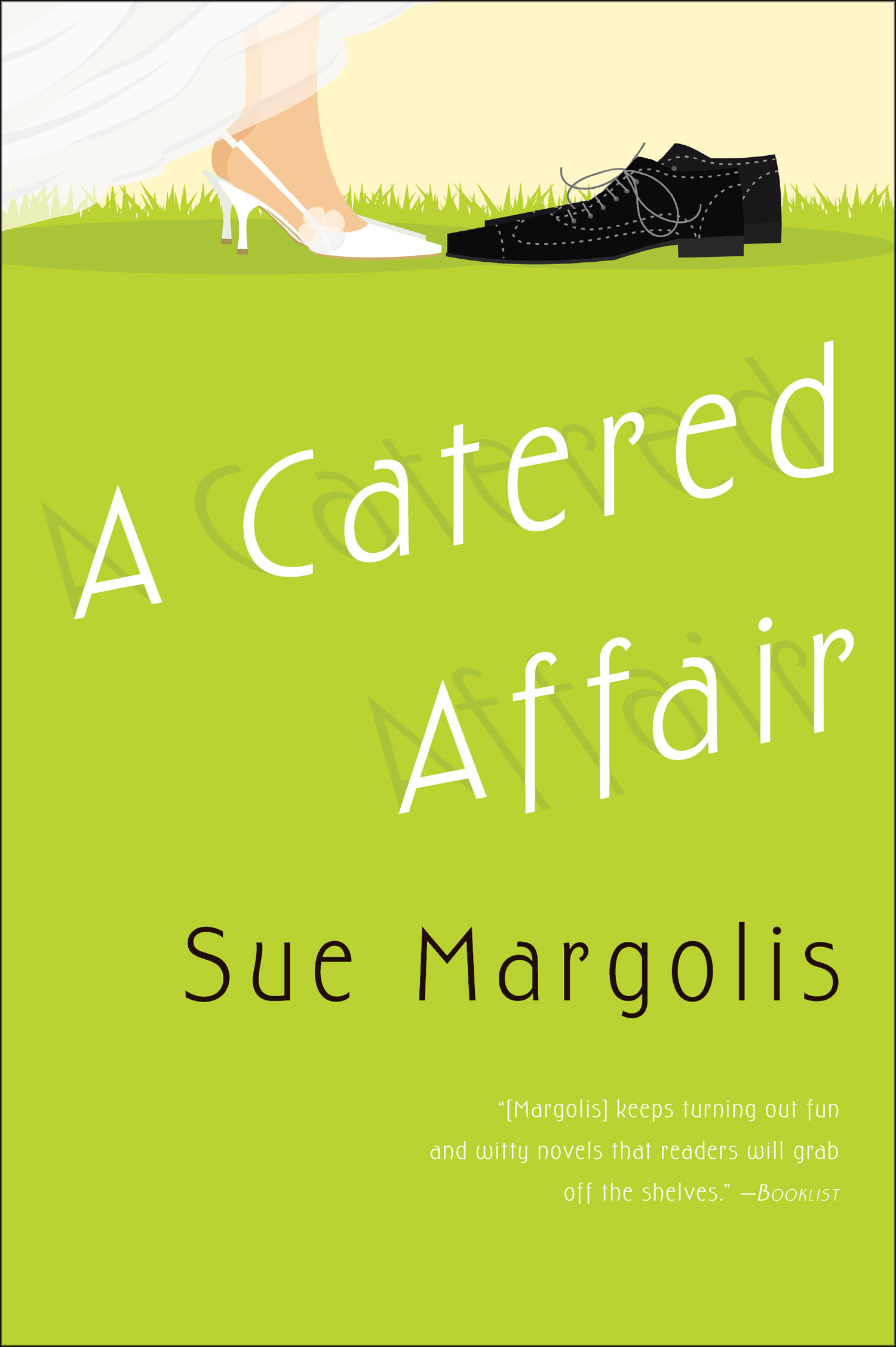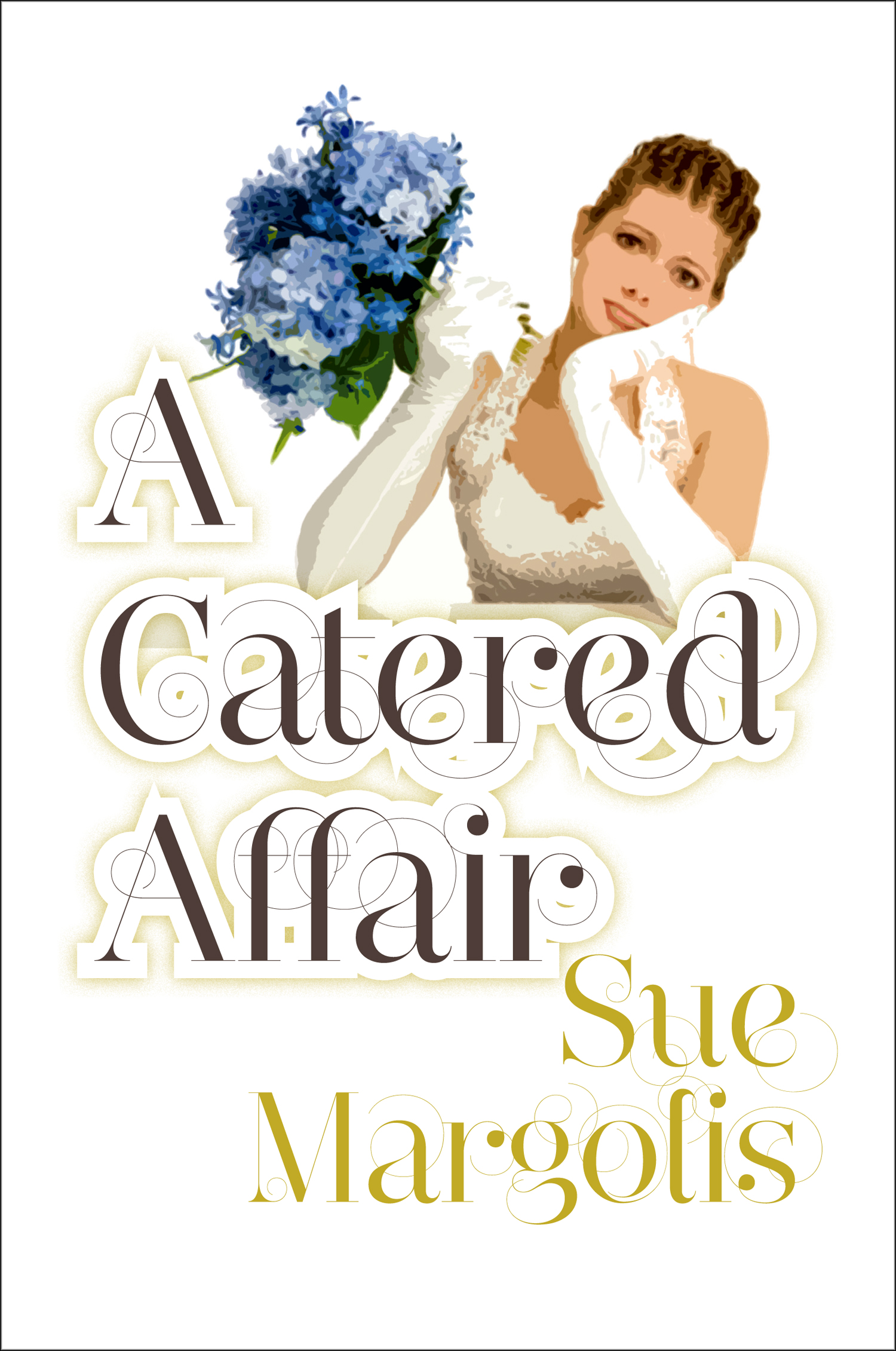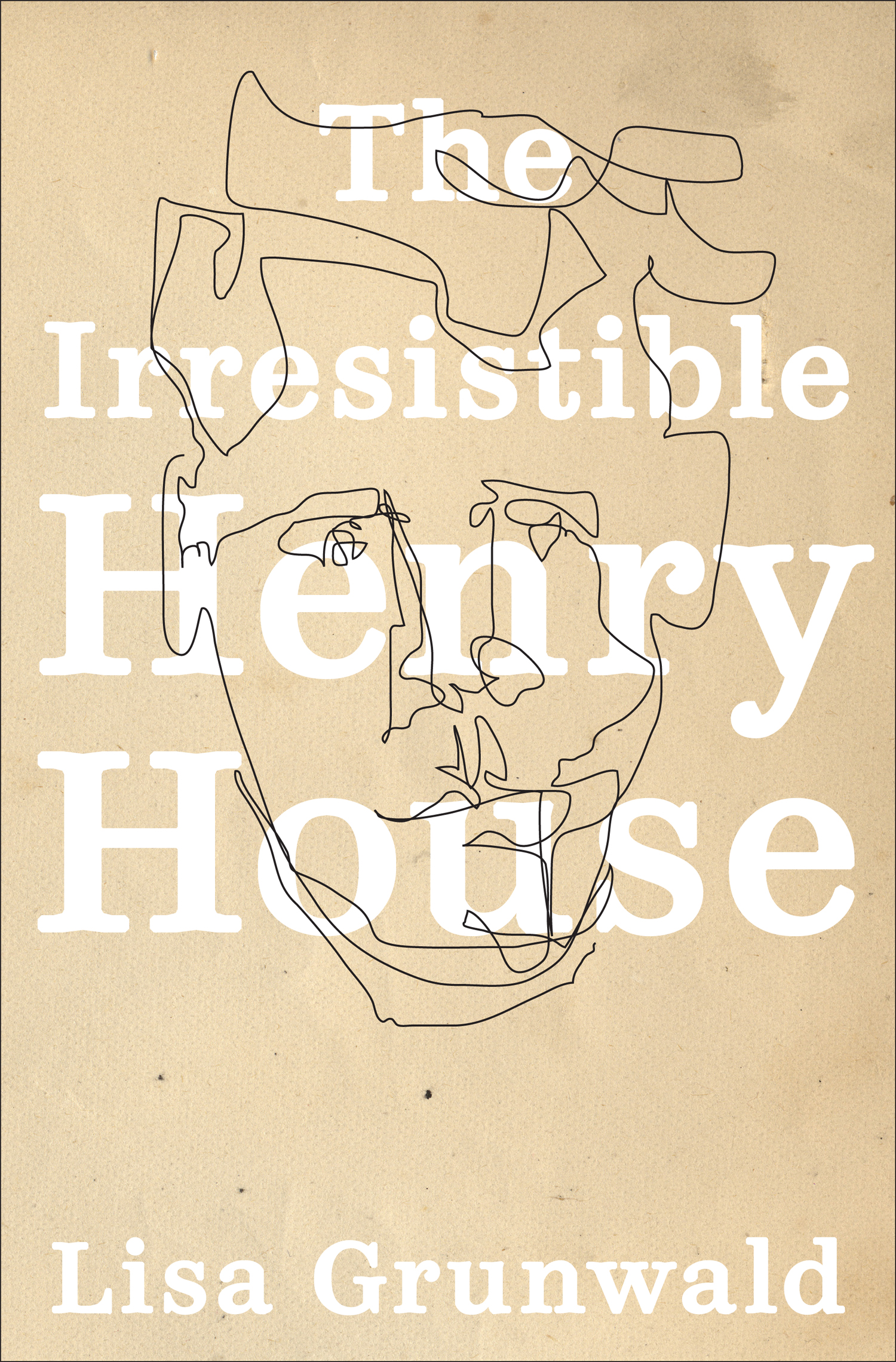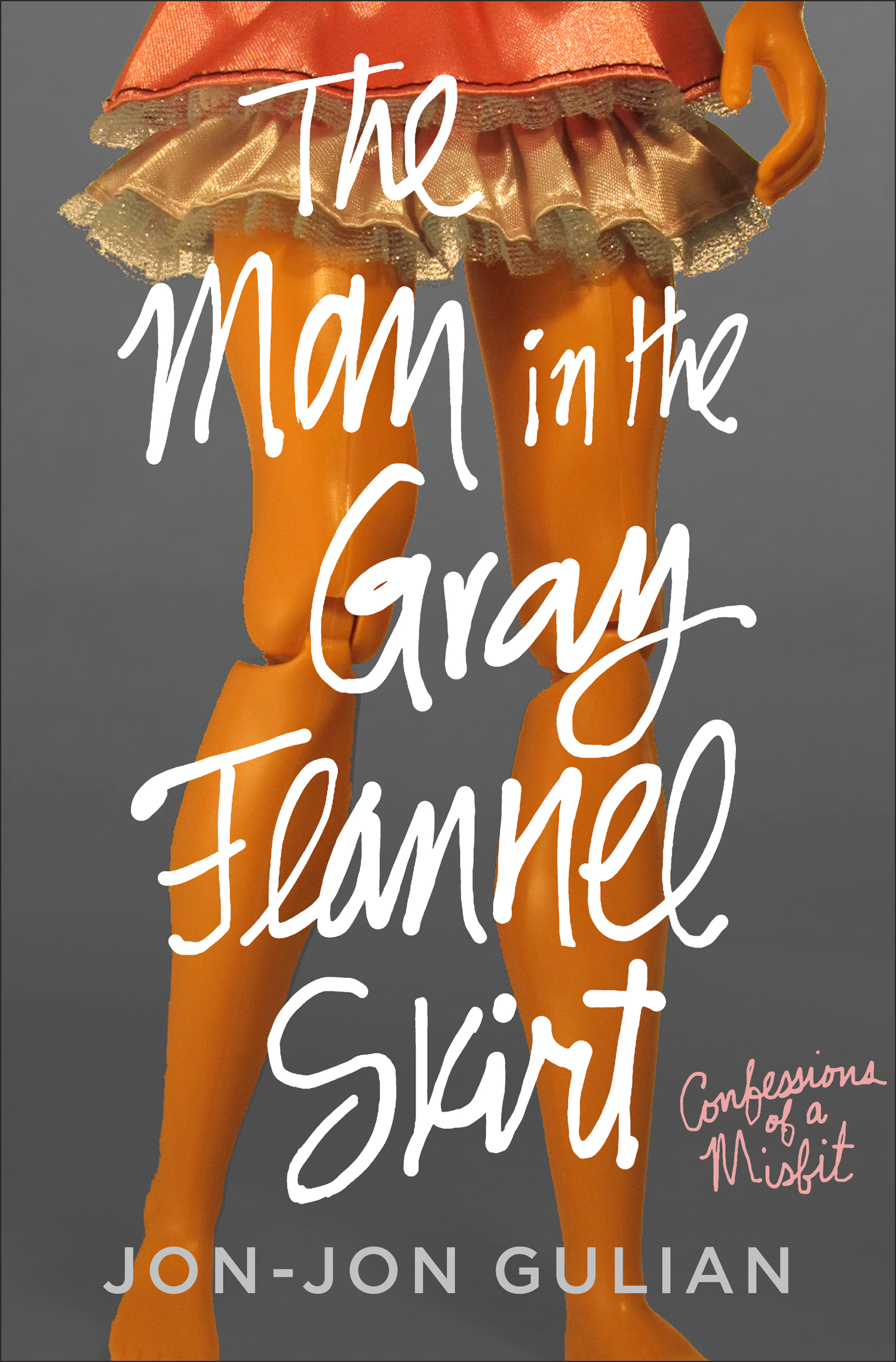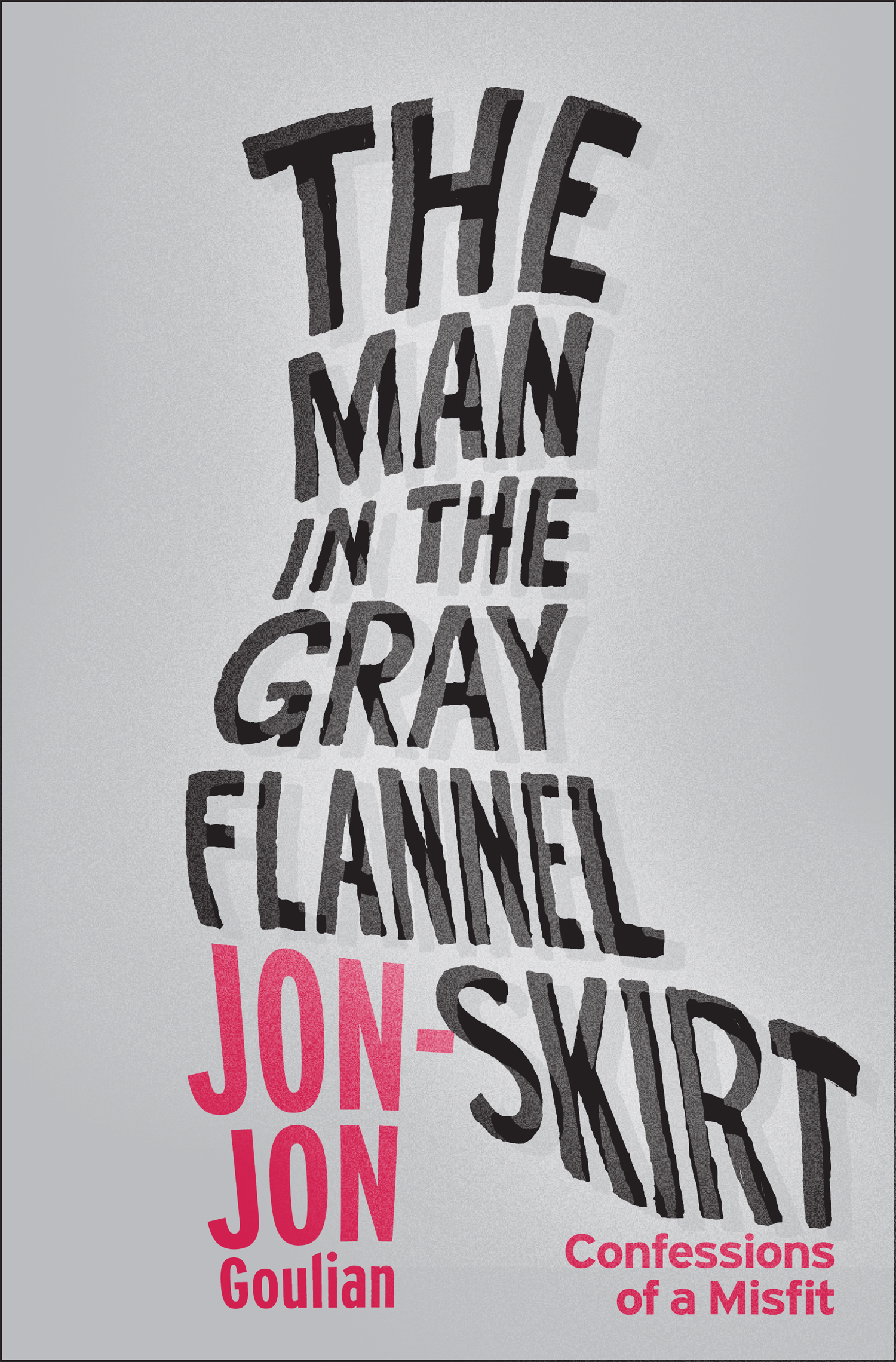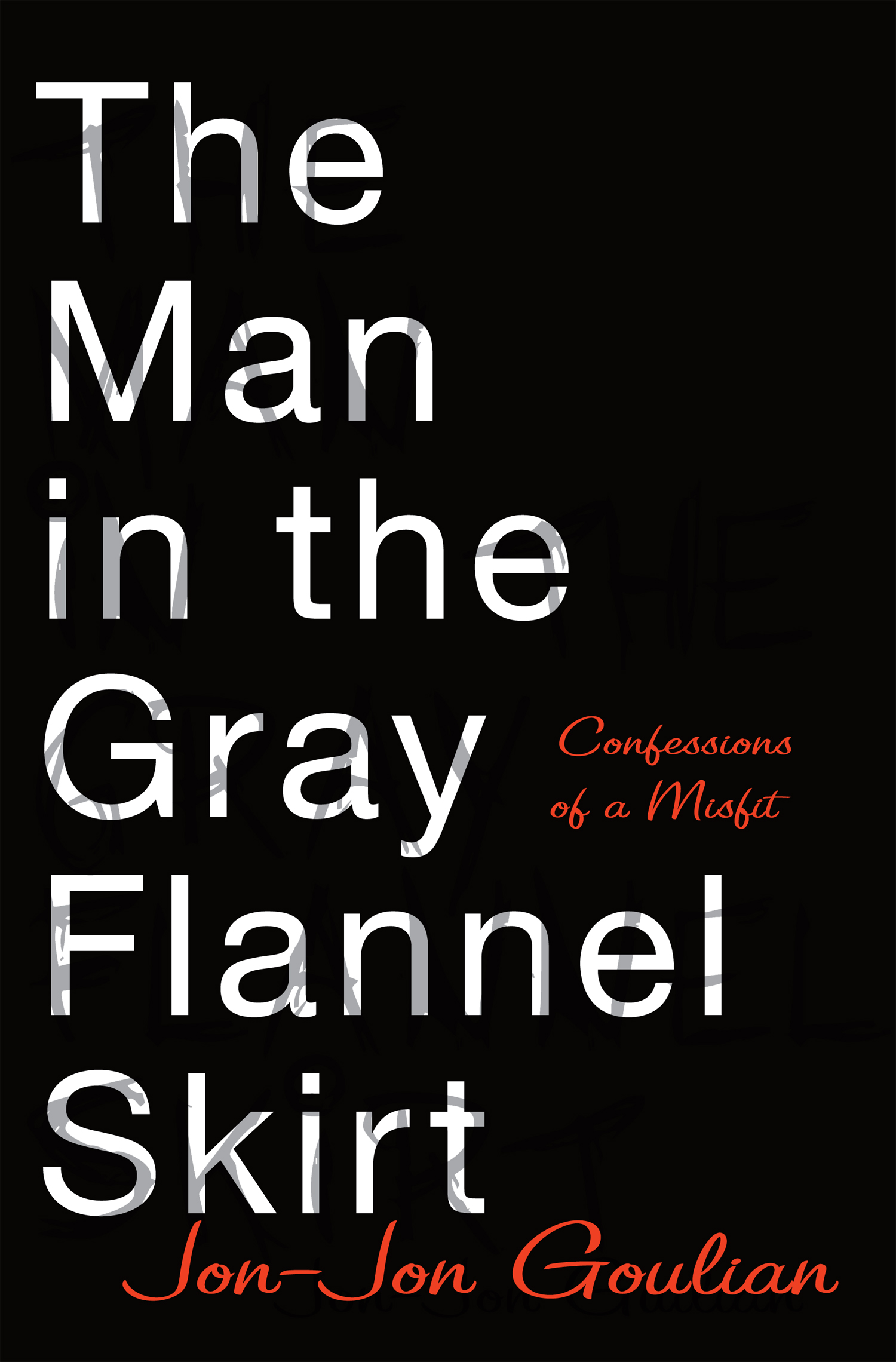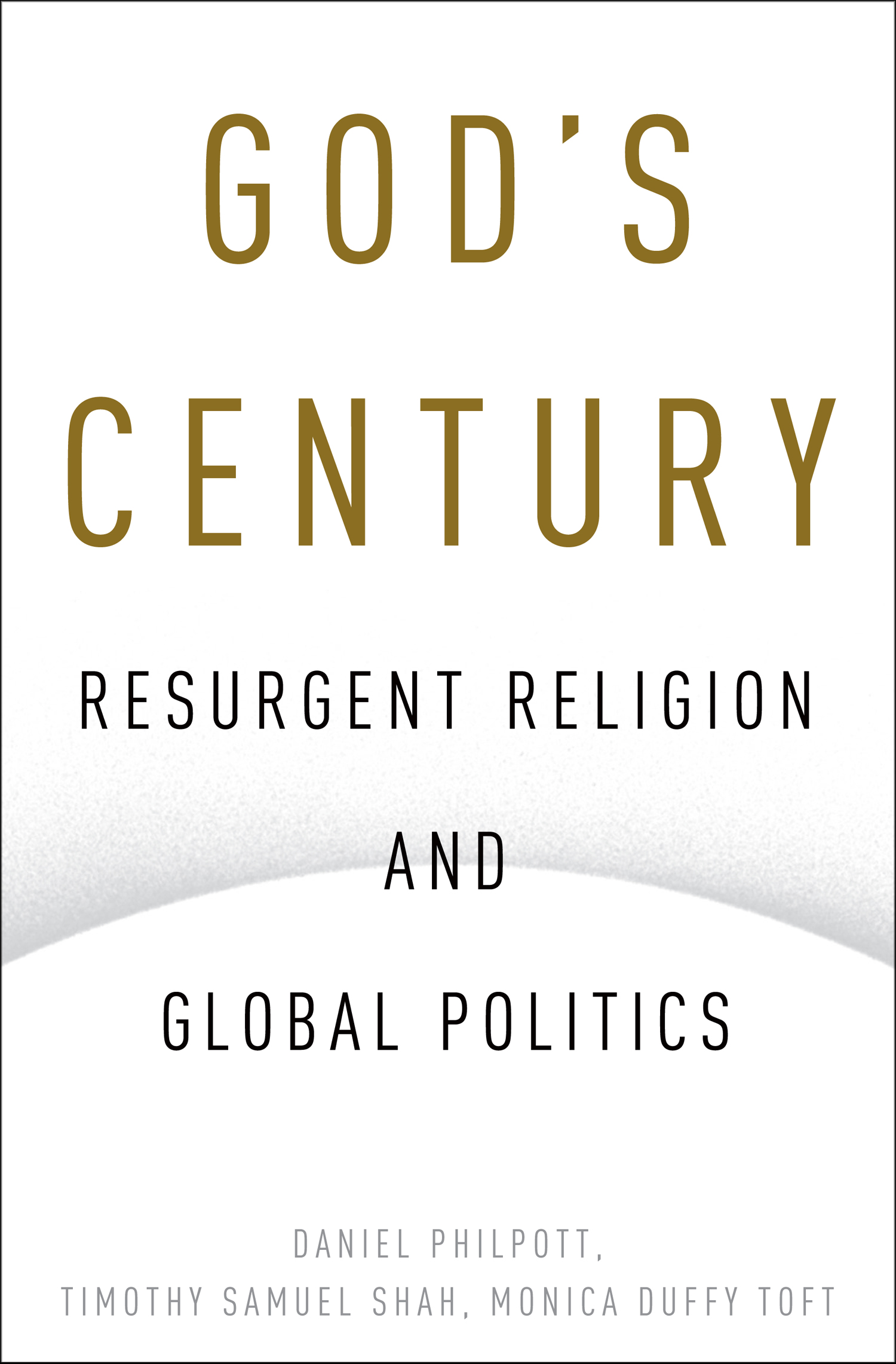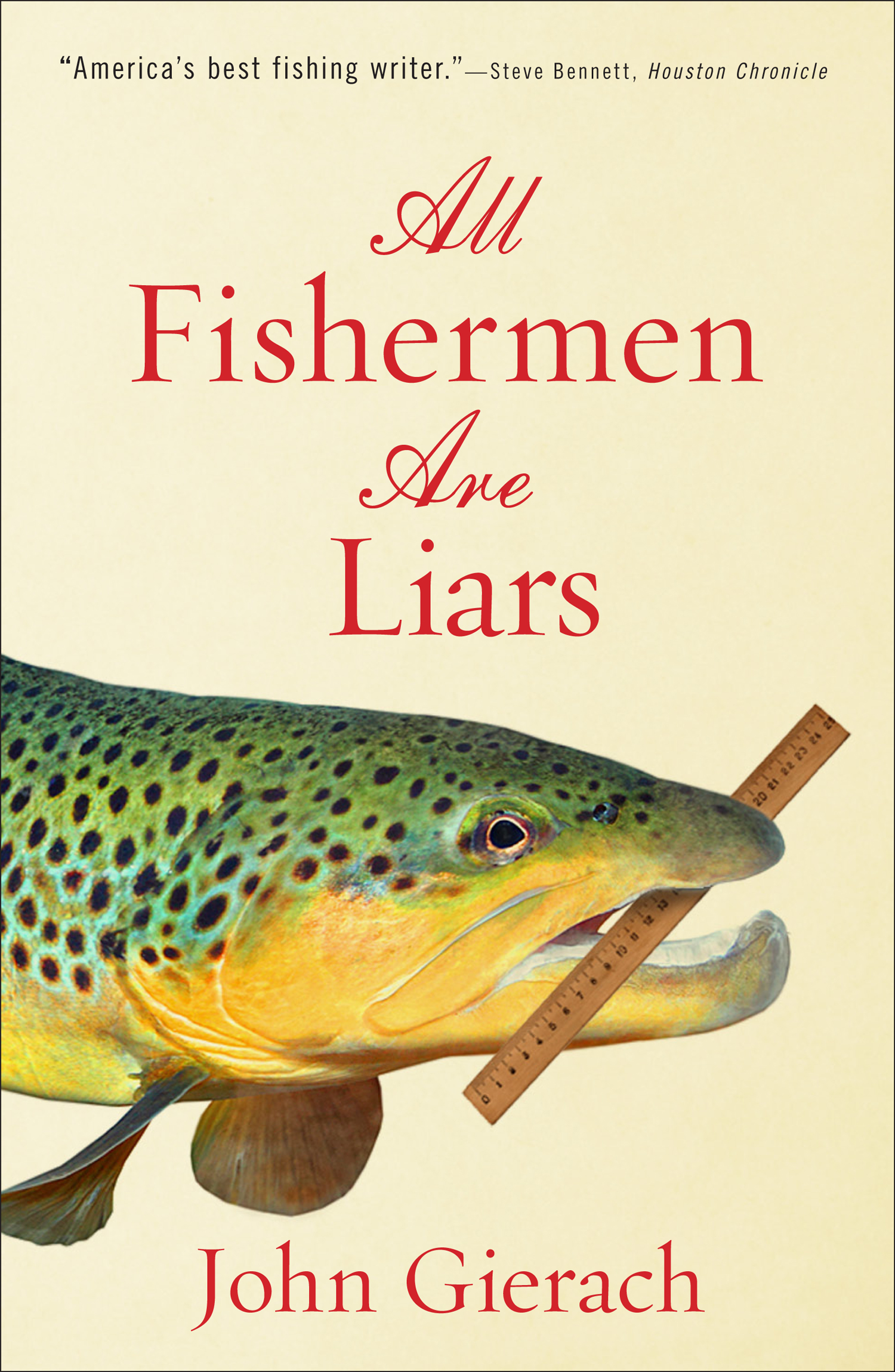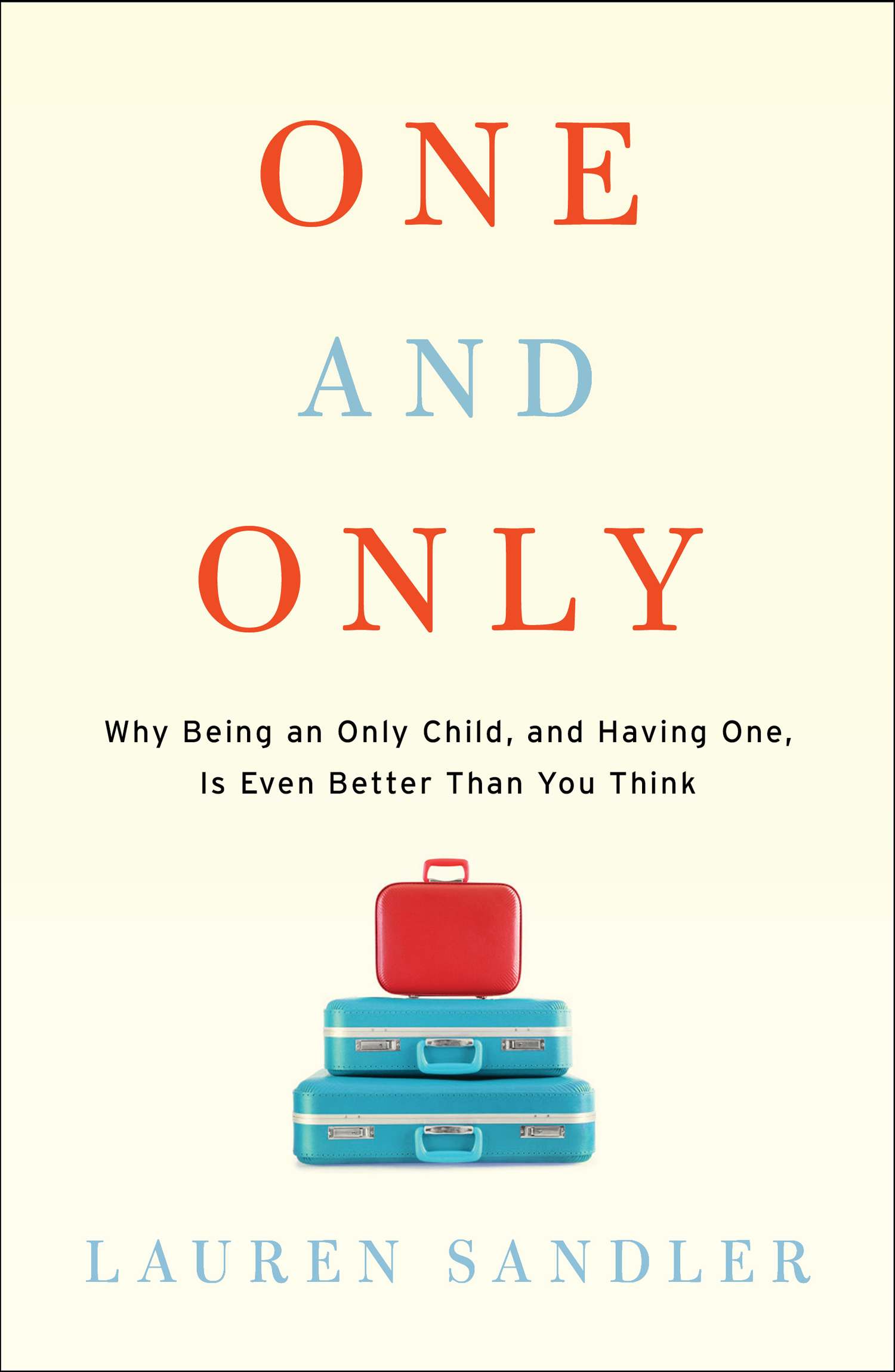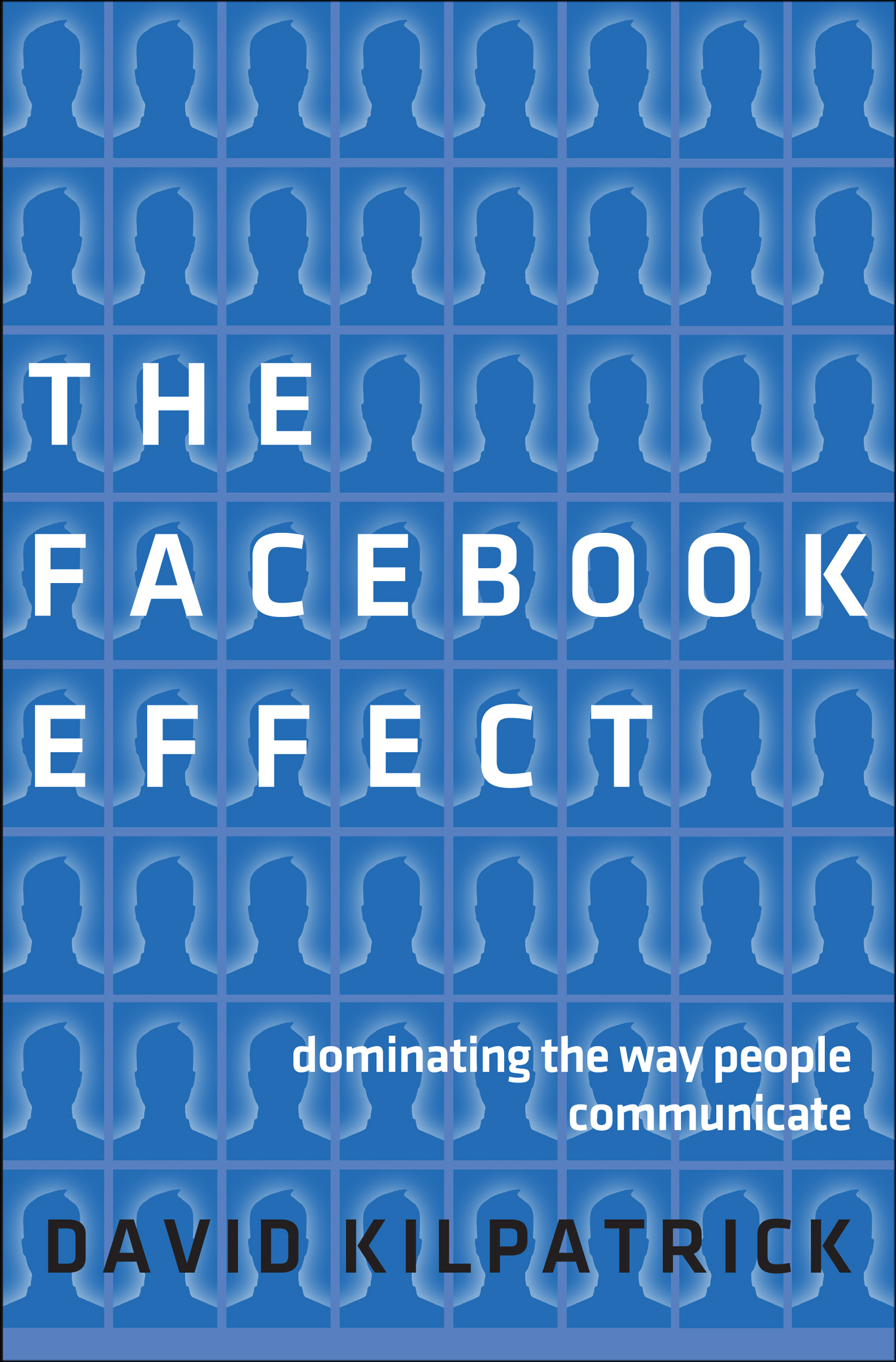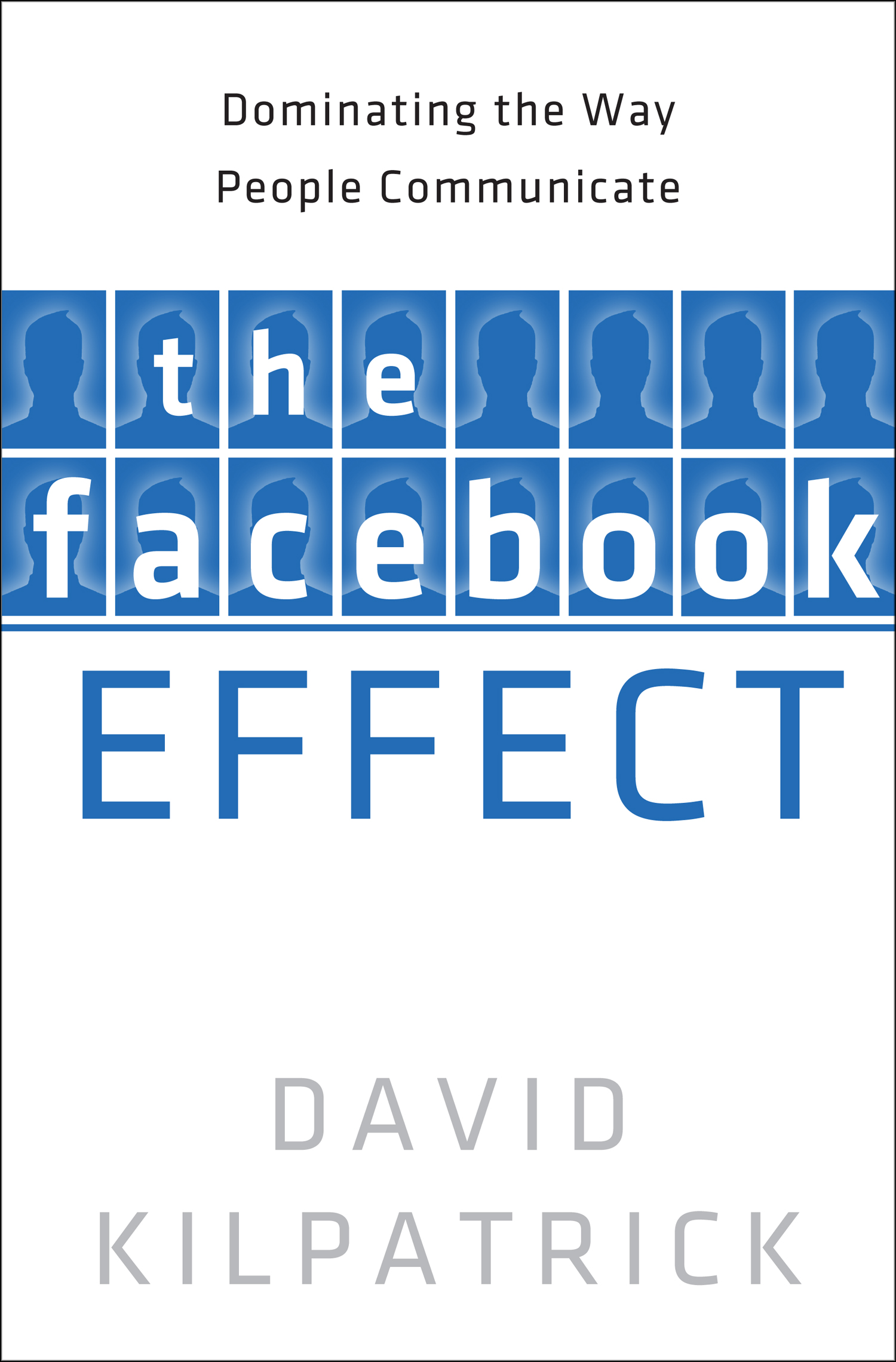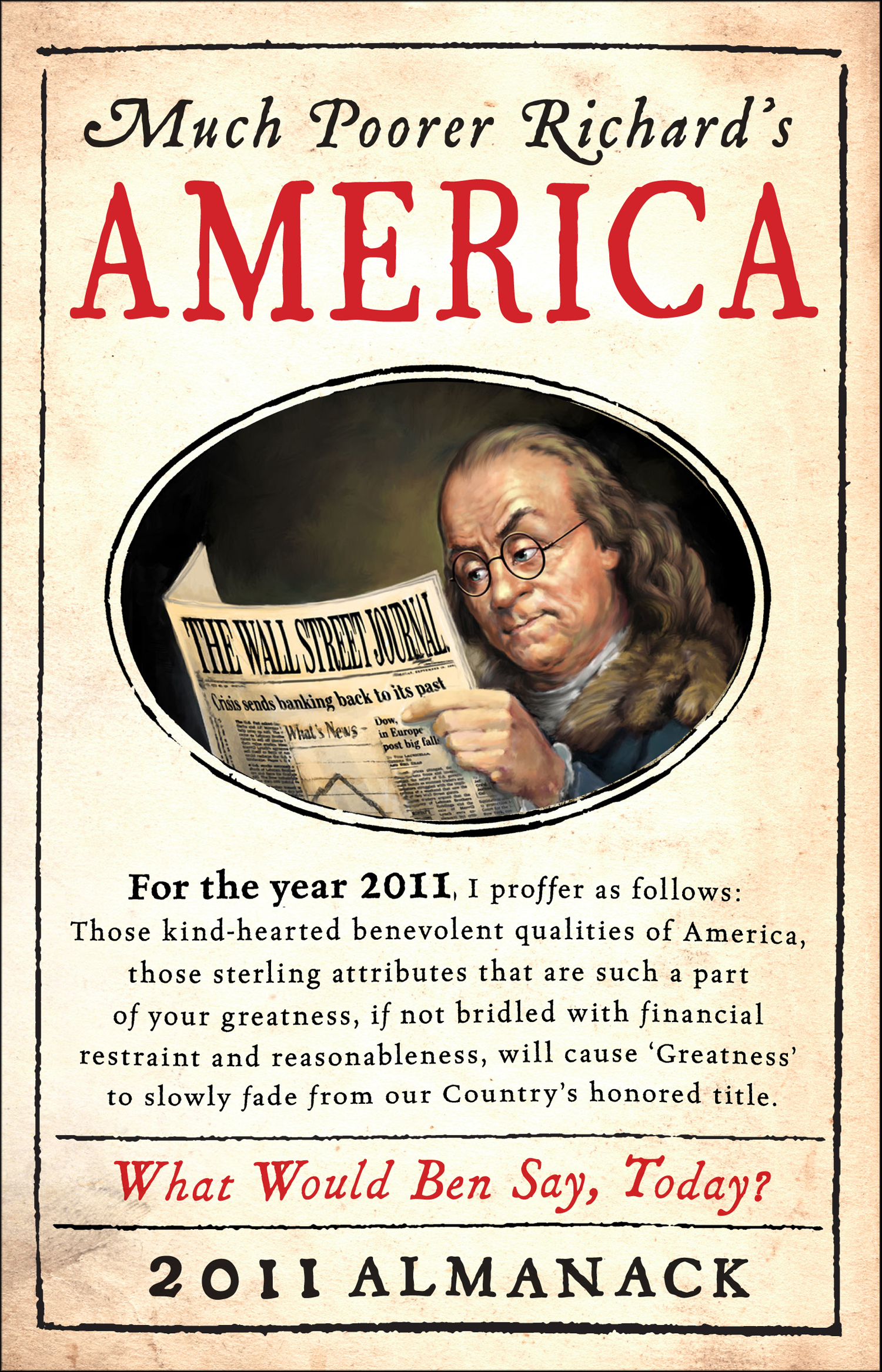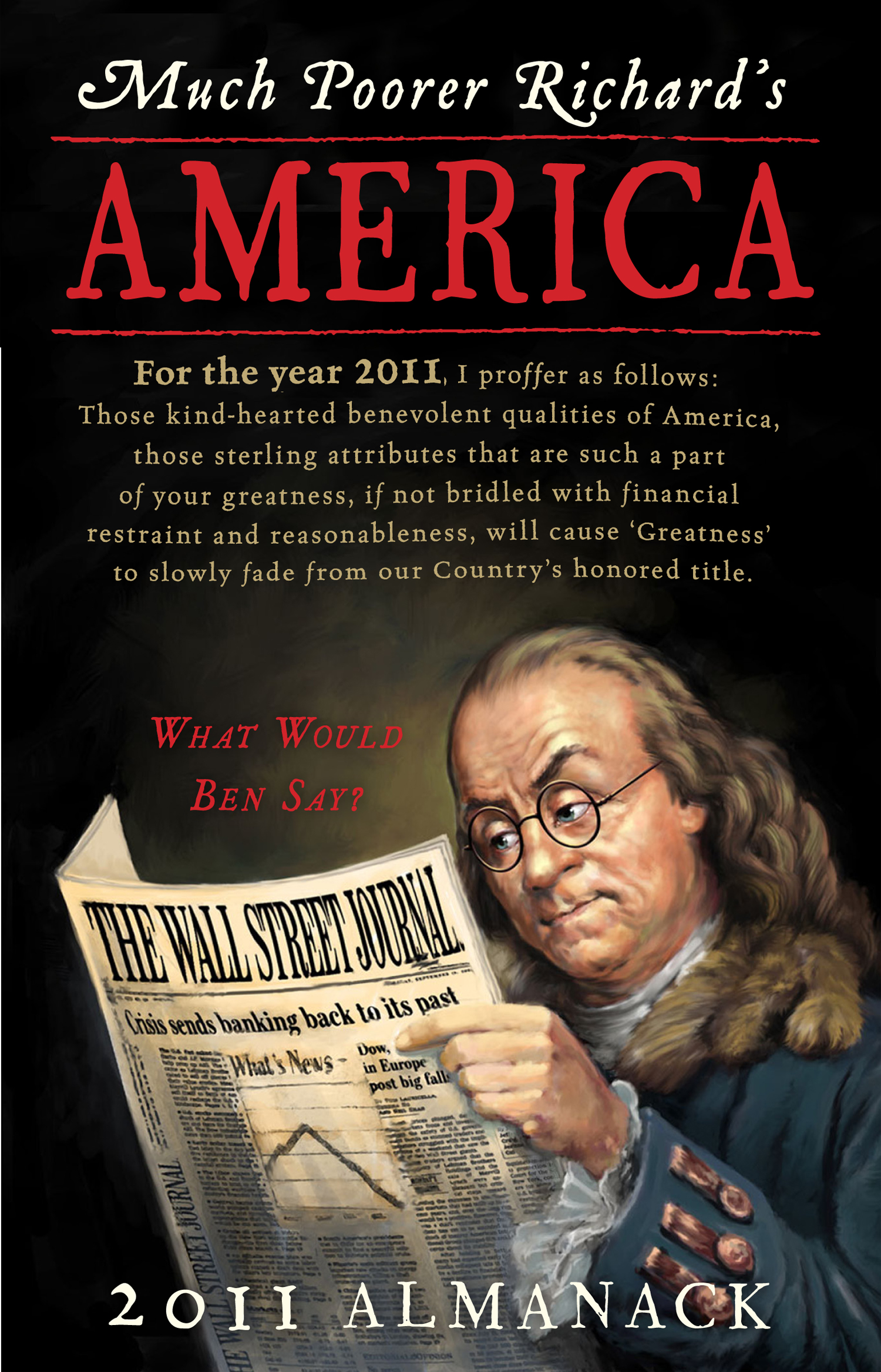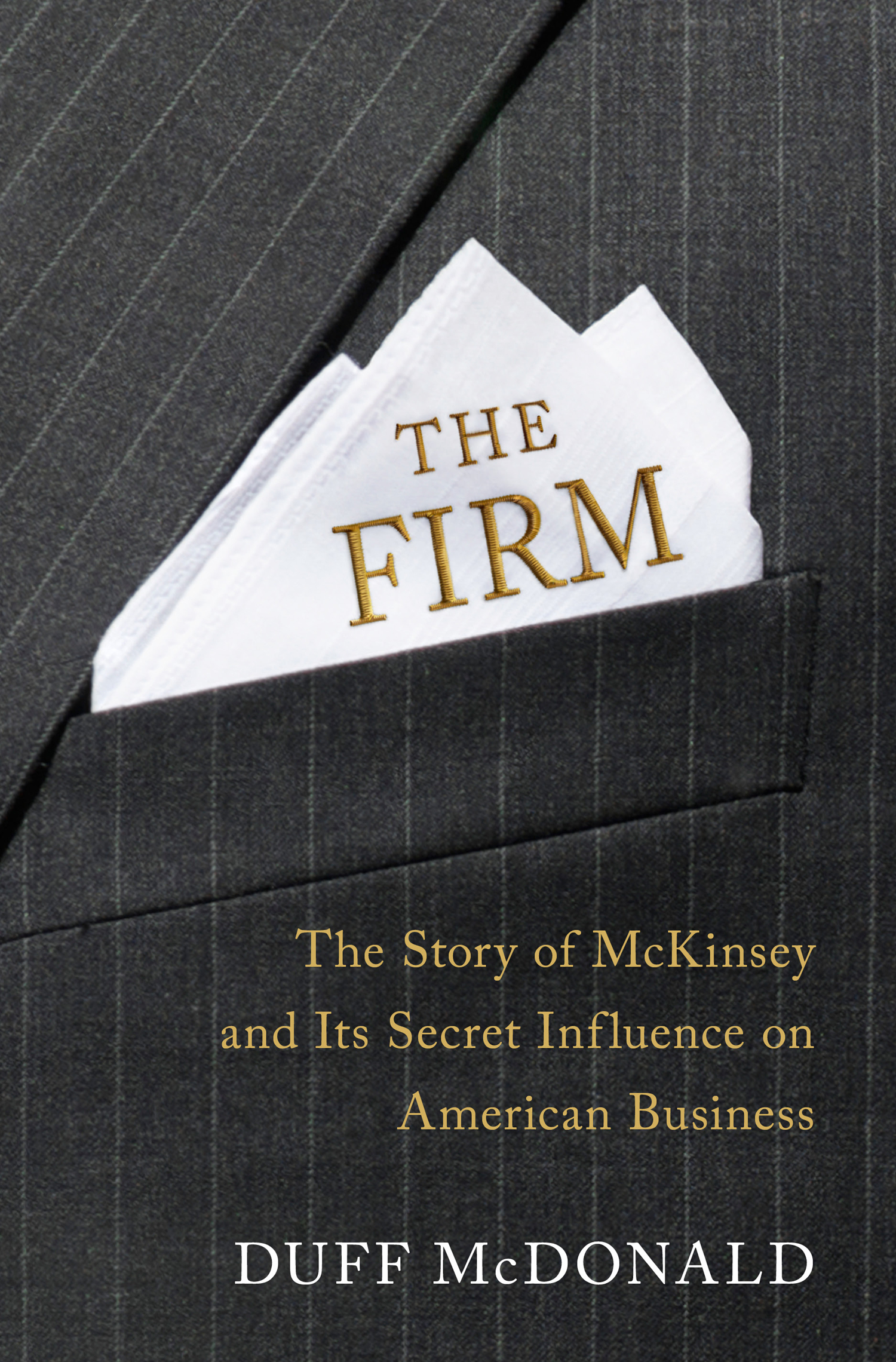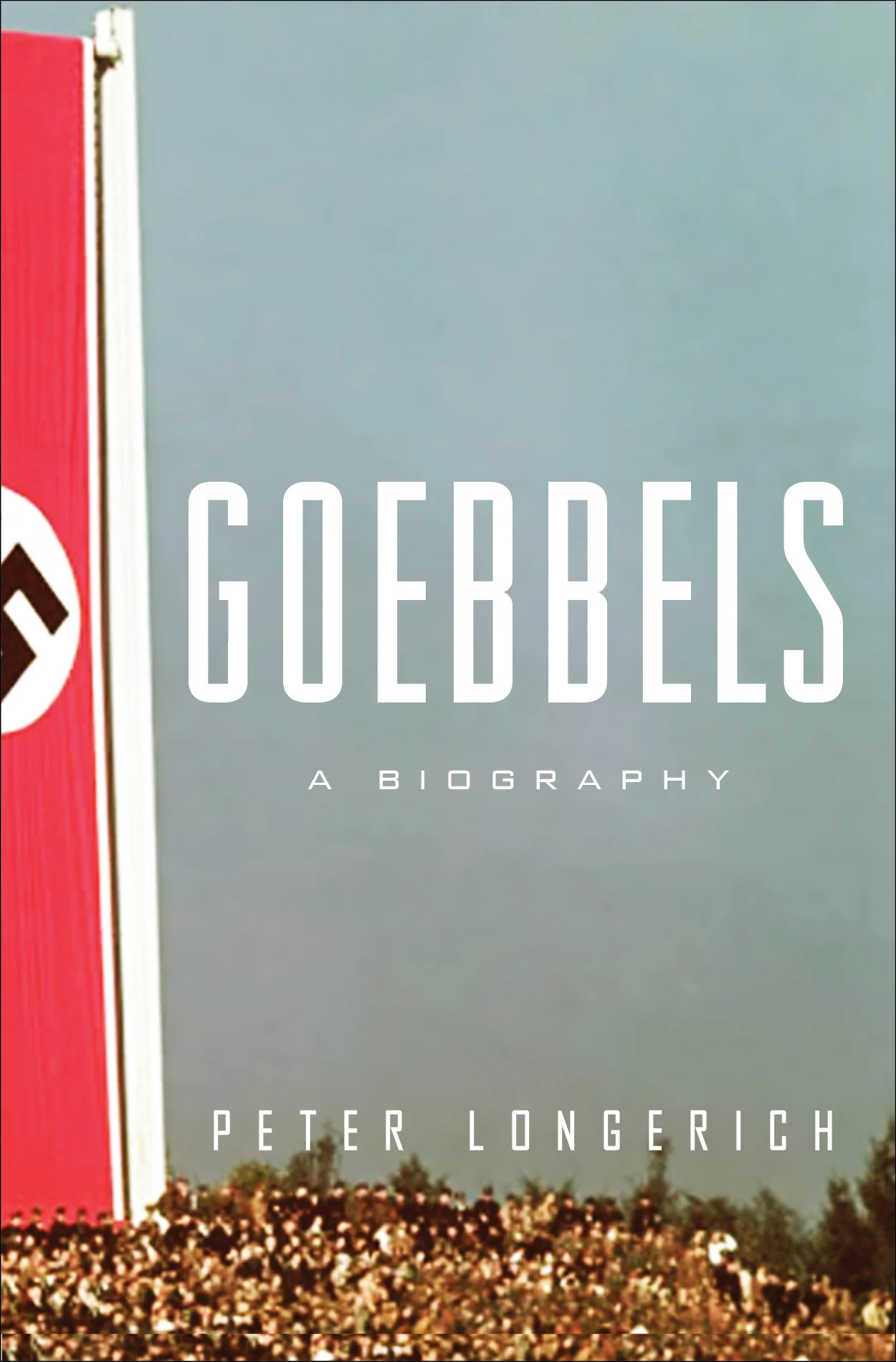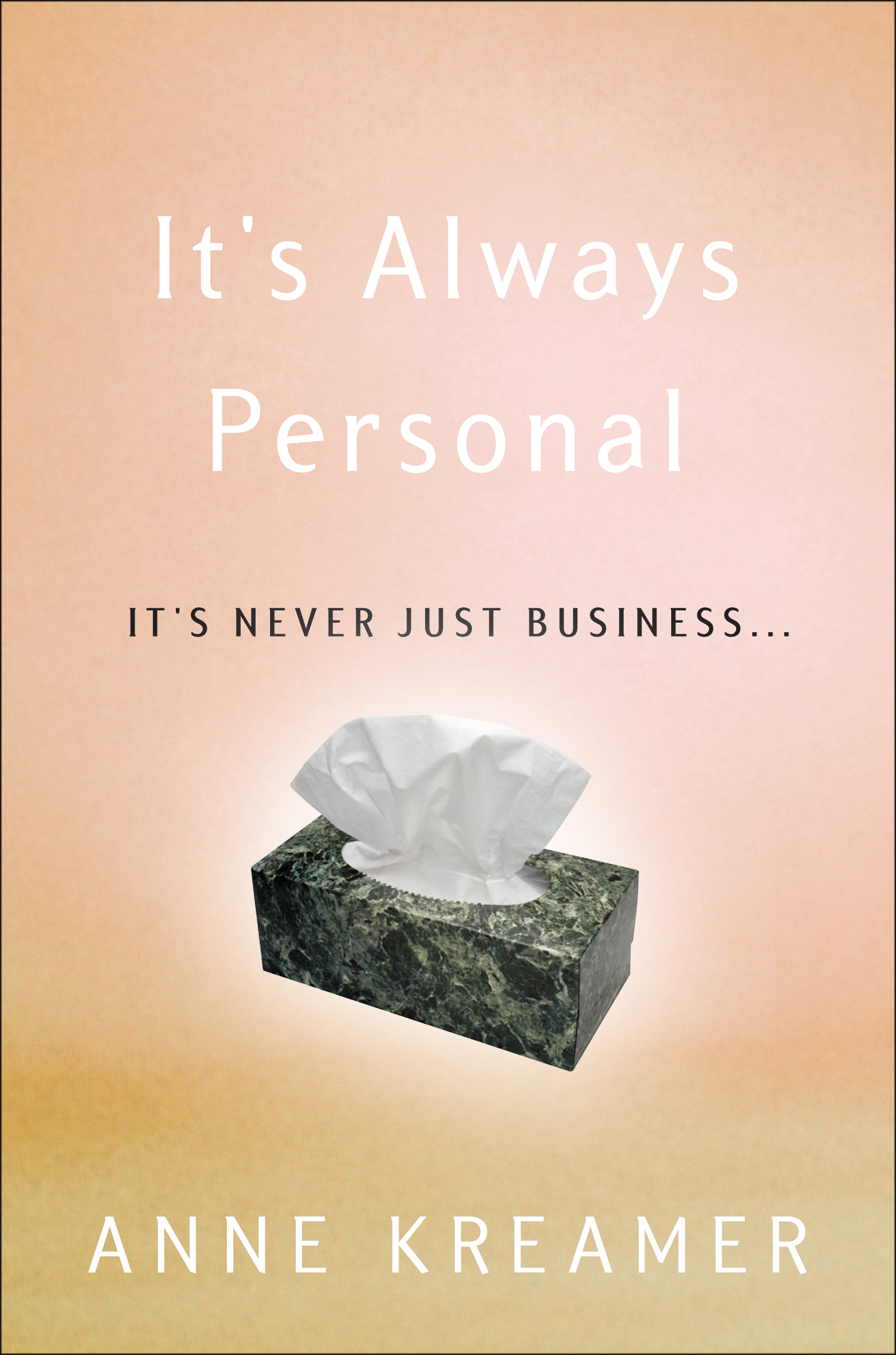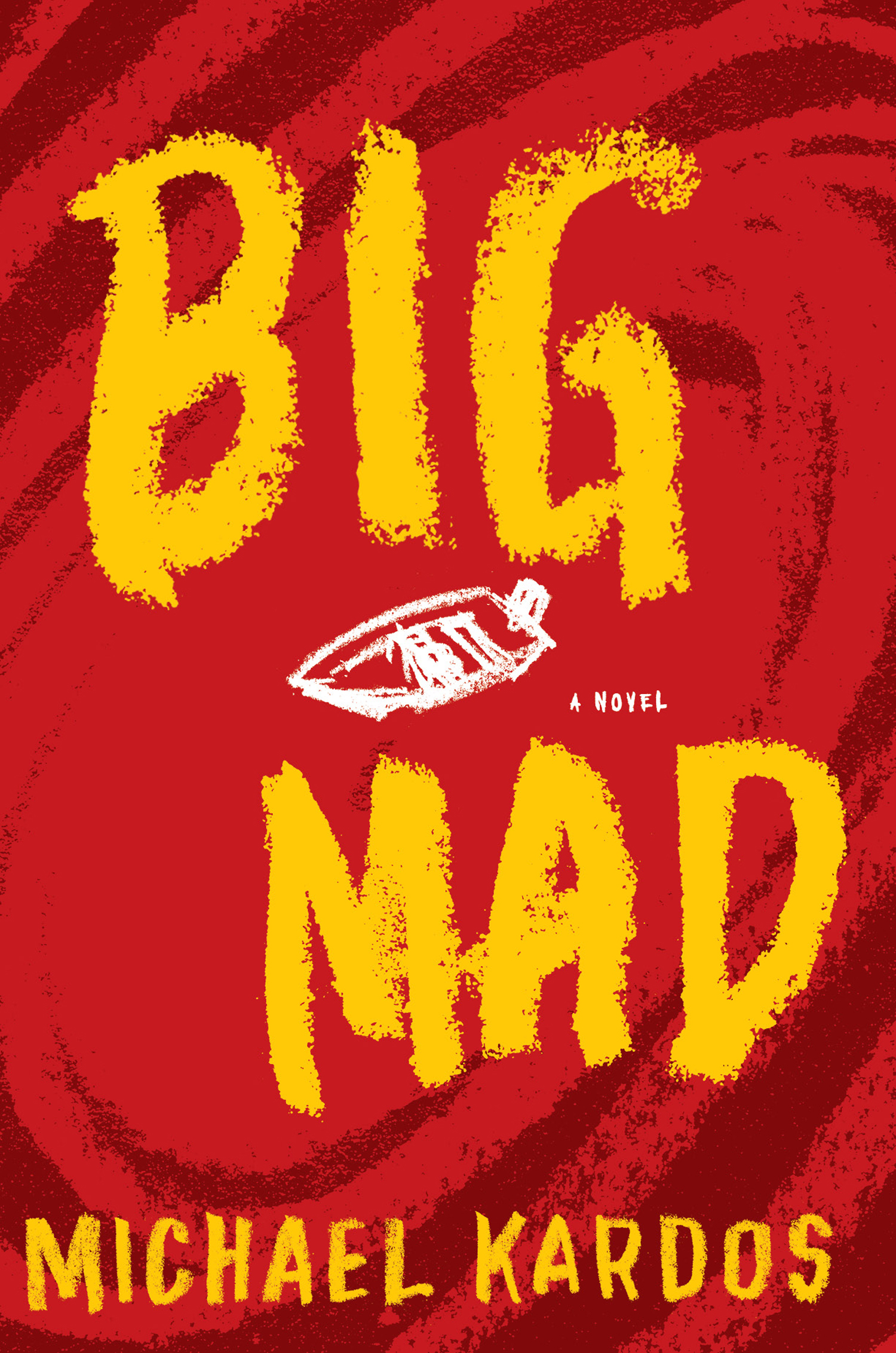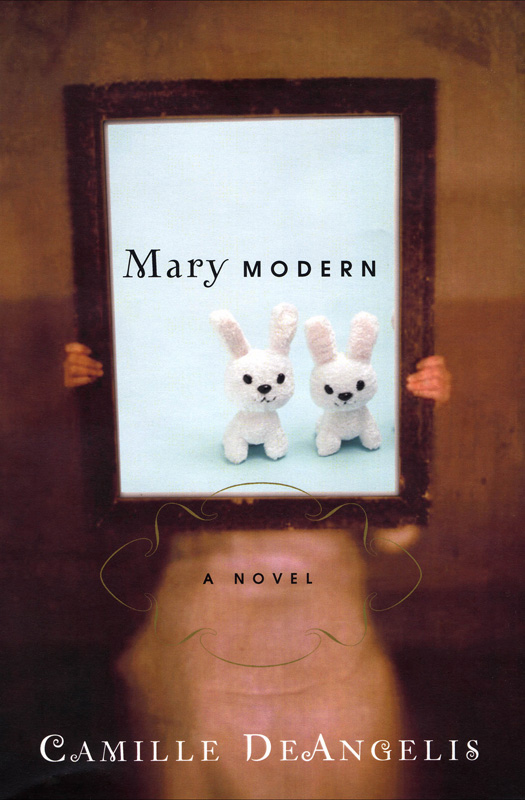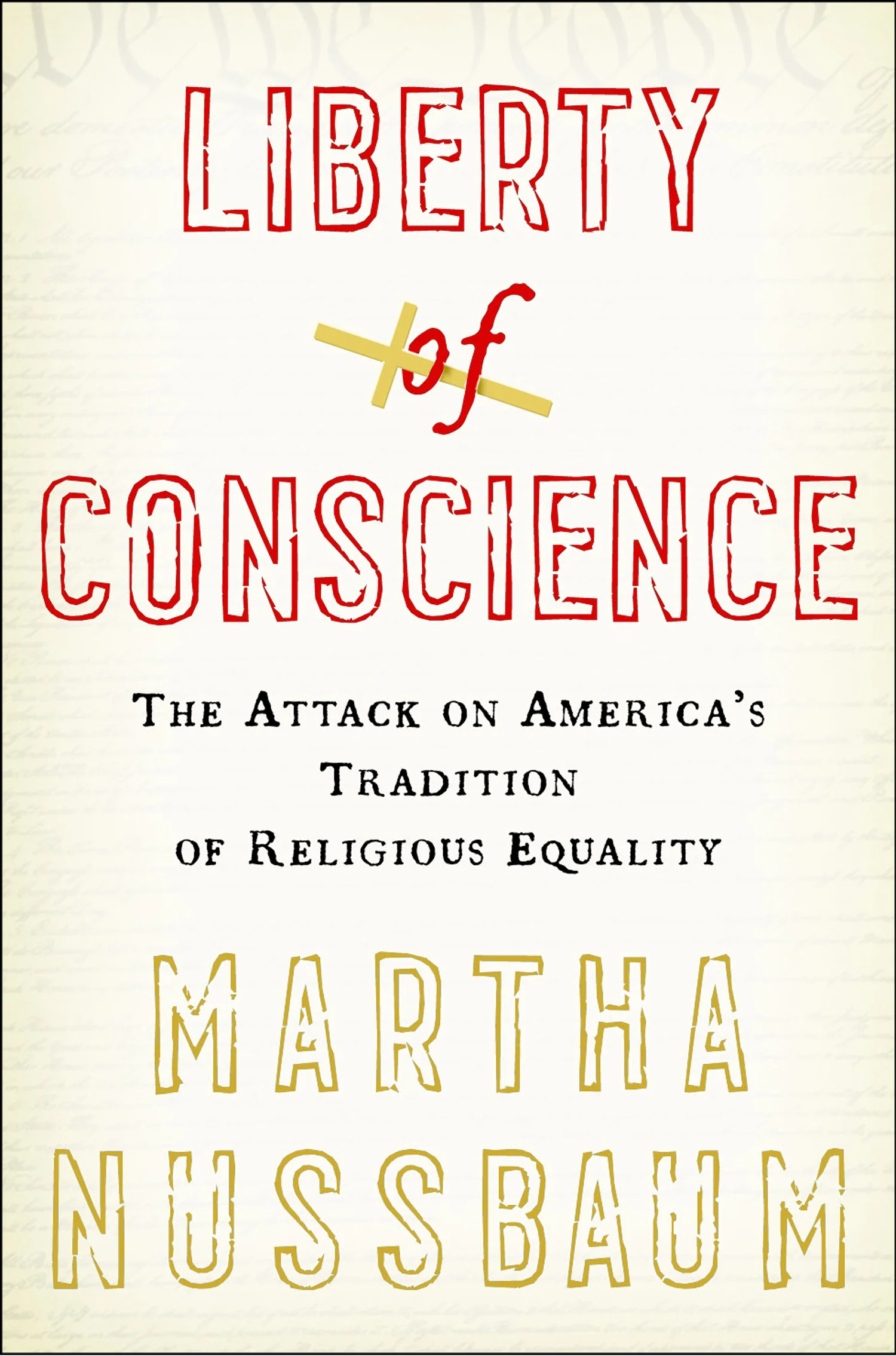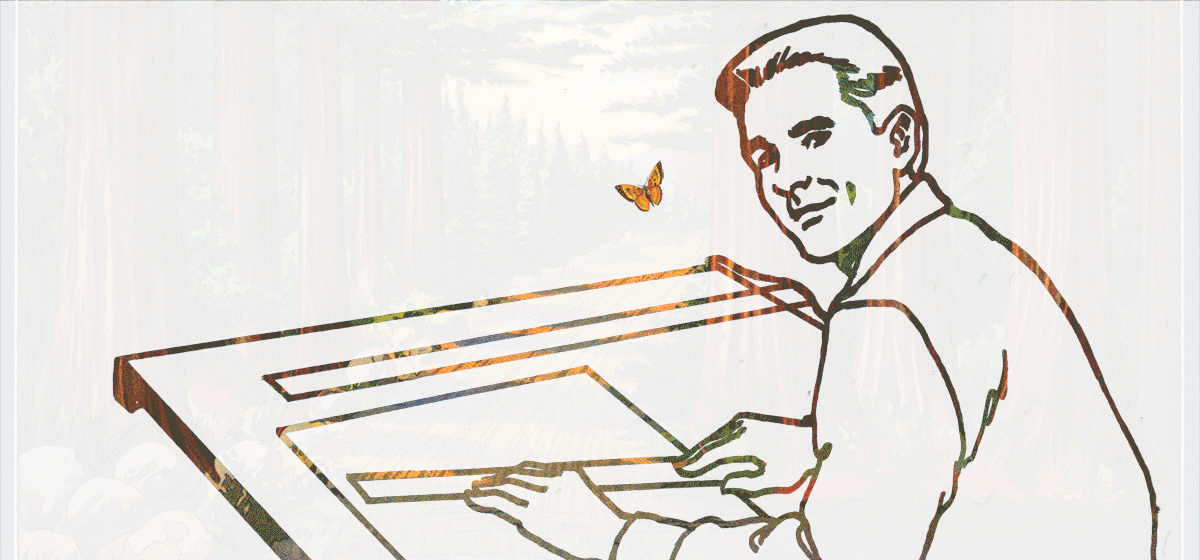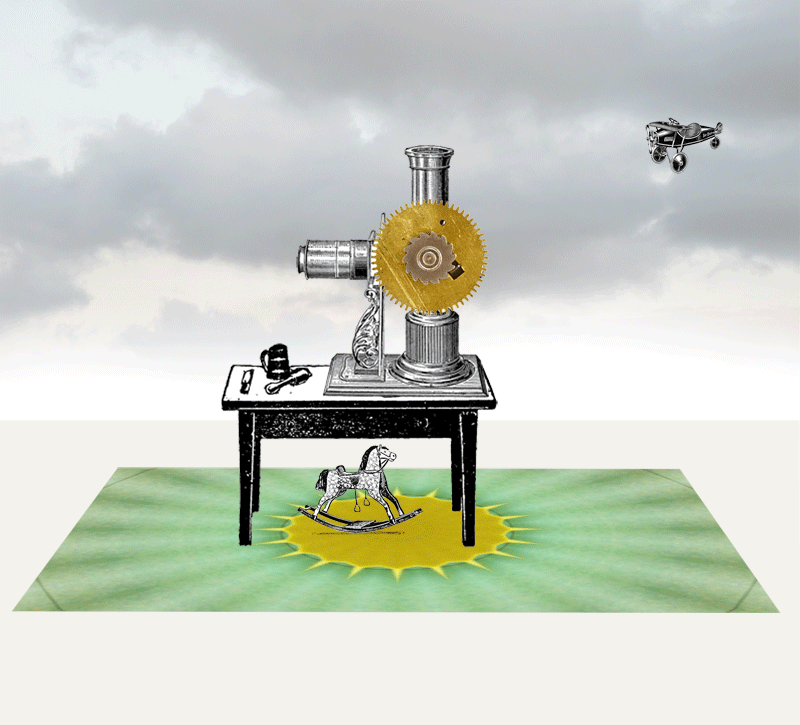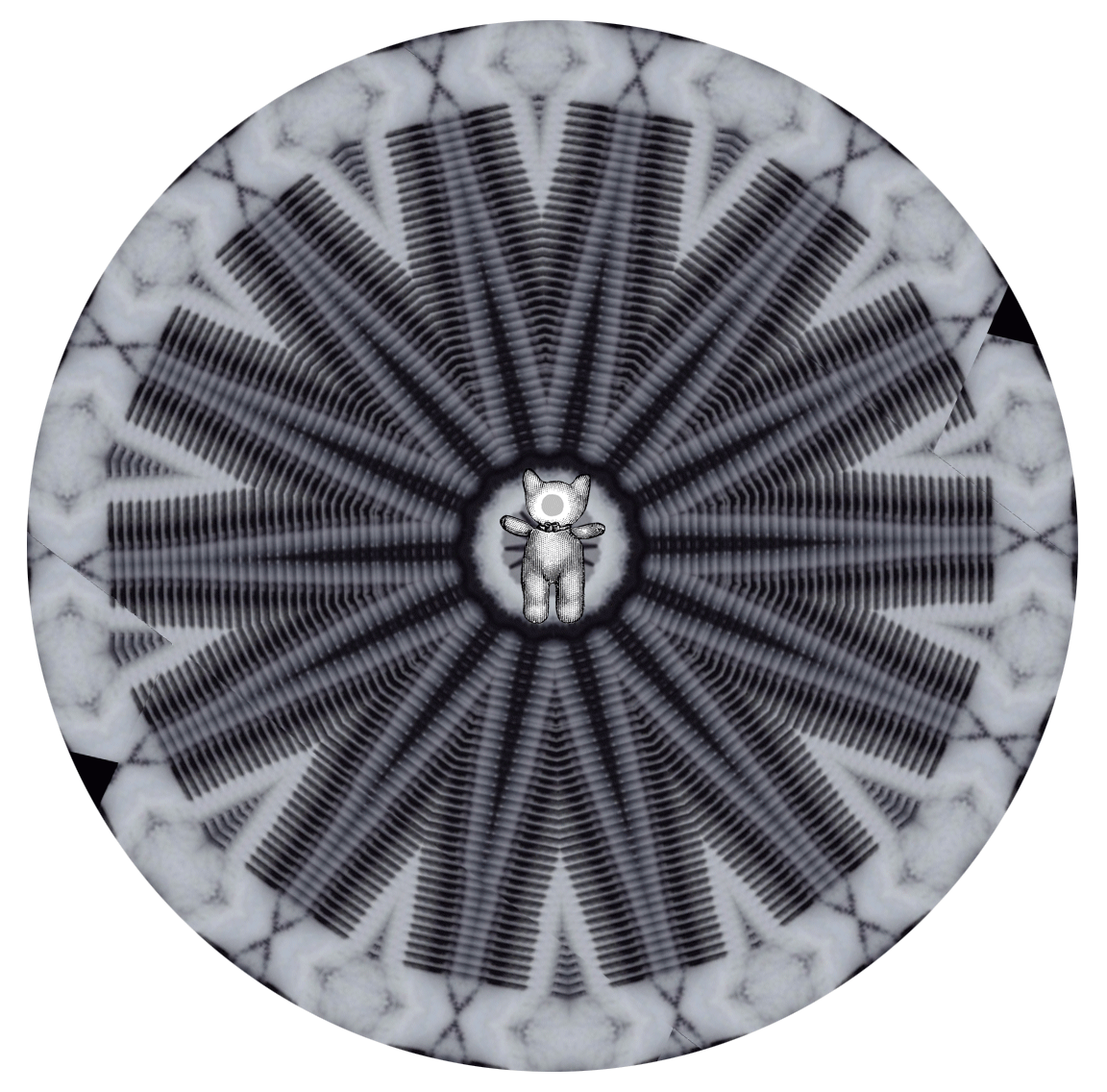Cloud Blip
Keynote transition remix using an iPhone photo, from several years ago.
Circle Test
Keynote animation, vector art
Cat on a Chocolate Chip Cookie
A quickie lo-fi remix of some assets I created while working as a contractor for Google. Cat and cookie art ©Google, Inc., all rights reserved.
Daily Progress
Collage using vector illustrations, iPhone patterns, and clip art.
CloudKing
An open letter to Adobe Illustrator
Tired of your jeers and taunts for all these years, Adobe Illustrator. You'll bend to my will even if it kills me.
Greatest Misses*
A random collection of rough sketches for book cover designs that were not used, along with variations on otherwise approved and printed designs from published books. This batch was taken from projects that I've worked on over the last five years of freelancing. A number of the approved and printed versions of final designs can be found elsewhere on this site.
You can get to this collection by clicking here, or click on image below to scroll through the rest.
The Day in Ice
Reed Shadow Drawing

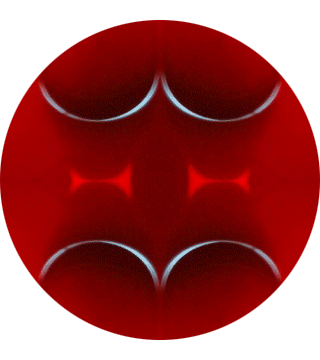
pPatterns Continued
I recently purchased a deluxe version of the app FatTag(FatTagKatsu). It has a number of new features including more options for brushes, colors and backgrounds, as well as control over the dripping action. The last item mentioned is great as you now have the option of turning off the drip entirely. The dripping action now reacts in real-time to gravity, so the drips will curve if you rotate the phone as the drips are flowing. When drawing with the dripping action off, this has to be my favorite brush-drawing app to date. The touch/pressure response seems to be more fluid than anything else I've used. The resolution appears to be the same for now. It would be great if, at some future point, one could do this all on an ipad in print level resolution.
Below are a couple of patterns recently created in FatTagKatsu, and then run through Kaleido.
Update
on 2010-06-03 14:43 by Dan
Some new books of patterns have been put up at Issuu, and some more will be on the way when I get a chance to put them together.
Update
on 2010-06-03 14:41 by Dan
The link to my pattern books at Issuu. Dan's books at Issuu
Symmetry and Animation
Real time animation is one of the the more fascinating features in some of the art/drawing apps I've found. Below you'll see a sample that starts with something generated in iPocketDraw, a nice little vector drawing app, that was then run though one of the apps that has a real-time animated play feature to it; Kaleido.
Kaleido divides, mirrors, and quarters images in a manner similar to a basic kaleidoscope and gives you a control for focal depth, which adds endless possibilities to further distort the image. Just hit 'play' to start and stop the animation, and then hit 'save' when you have imagery you like. Given the current iphone resolution issues, working with anything too photographic tended to create pretty murky imagery. I went in the opposite direction and tried it with more basic line art, and stumbled onto a great pattern maker. By going back and using already saved Kaleido pieces, you can create even more variations in the patterns, as well as patterns of ever increasing detail. This pattern making process should translate to the ipad nicely, and be able to truly generate ready-for-print patterns, ornaments and backgrounds.
Given the volume of samples involved, I've taking some of the better patterns and turned them into booklets, a number of which are up at Issuu. Most of these booklets involve art originally generated in FatTag. FatTag, which is meant to simulate dripping markers or spray paint found in graffiti, is another app which uses animation as the drips continue away from your "ink" marks in one direction or the other. You can control the dripping for now by capturing screen grabs as you go. Below are several of the booklets, you can look at more if you wish by clicking through the embed (and zoom) to the Issuu website, and then clicking the author button in the corner. I have seven up at the moment, and have another handful or so to assemble. The actual creation process on the iphone of these patterns is extremely quick, and good animated fun.
Update
on 2010-04-12 23:02 by Dan
Update
on 2010-04-12 23:44 by Dan
FX Photo Studio
Mash Apps
Probably the most fun I've had rummaging through and playing with iphone apps is when I create something in one app, than run that saved image back through the same app or other apps. The more times, the merrier. So here is a Heat Pad screen grab from an earlier post, run through a filter of a toy camera app from Japan. It's called Camera Tan, and it has 32 filters, and can shoot and save at some nice, high resolutions. I like it for no other reason than the resolutions it can save at, although I really like several of its filters.